What should be considered when signing PDFs with attachments (PDF containers) in MOXIS?
MOXIS offers the option of creating and signing a PDF with attachments. However, only the PDF is signed in a so-called PDF container. Attachments that are added (e.g. Word or Excel files, images, etc.) are not signed. This article answers the most important questions on this topic.
1. How do I create a job with a PDF container in MOXIS?
To create a job with a PDF container, create one as usual and select a container process as process.
XiTip
In MOXIS Enterprise, a container process can be created individually. Please make sure to name it uniquely. For Business Cloud users, however, two container processes are already configured. They are called ‘Sign PDF with attachments’ and ‘Sign PDF with attachments (ZertES)’.
The next step is to upload a PDF document. Then upload the attachments.
Complete the order as usual by specifying the iteration level(s), the corresponding signature quality or qualitites and the quality of the recipients (internal/external).
Then drag the placeholder onto the PDF document and it is ready to be sent.
You can check in the PDF that a job has been signed correctly and has attachments (see gigure 1).
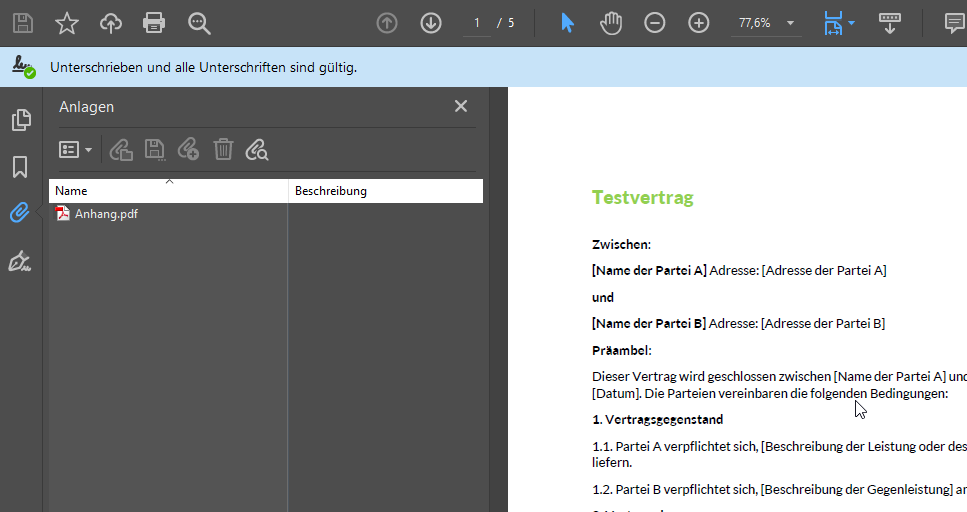
Figure 1: Attachments in a legally valid signed PDF container
2. FAQs about signing PDFs with attachments
In this chapter, we address important questions on this topic.
2.1. Are the attachments also signed?
No, only the main document is signed, not the attachments. However, they are part of the main document and are therefore effectively signed (see next question).
2.2. What are the consequences of changing the attachments after signing in MOXIS?
The main document and attachments belong together. This ensures that only attachments attached to a signed main document are unchanged and therefore valid. However, attachments can be opened and edited individually. Since they are ‘attached’ to the main document, any changes to the attachments will also change the main document. This will invalidate the signature.
2.3. Which file types can be uploaded as attachments?
Depending on the configuration of the process and the instance, any files of different file types can be uploaded as attachments.
2.4. What happens if I upload an already signed PDF to a PDF container?
Each signature process creates a new PDF container in which the uploaded attachments are attached to the main document. This means that if a previously signed PDF is uploaded, the preliminary signature becomes invalid because a new PDF container is created, thereby changing the document and breaking the signature.
2.5. Is it possible to upload an existing PDF with an attachment?
If an existing PDF with an attachment is uploaded, it cannot be processed correctly in the process. Existing attachments will be deleted and a new PDF container will be created.
2.6. Which MOXIS processes do I use if I want to sign a PDF container?
If you want to sign a PDF container you have created, please use the standard MOXIS processes.
