[Business & Now Cloud] View signature details
PDF documents have various fields that fulfil certain functions or provide space for additional information. These include, for example, fields such as ‘Reason’ or ‘Location’, which can be recorded for signatures. When you create a signature job in the MOXIS Business Cloud, you have the option of populating these fields with information that MOXIS records as part of the signature process. The information is then visible in the log or directly in the signed PDF document.
Please note: This service is primarily intended for creating orders for external signatories. It is available for all signature qualities except for approval.
The feature offers the following advantages
By filling in the reason and location and the log, XiTrust increases security for the client. In addition to all the other security advantages of the digital signature, the document is irrevocably linked to the signature by recording the signature details. Nevertheless, we offer signatories the assurance that they do not have to leave more data than necessary. Thus, data is masked on a case-by-case basis. Further information can be found in the next chapter.
Prerequisite for smooth handling
Please note that the data for the signature details are automatically taken from those maintained in MOXIS. It is therefore important to maintain the names in the address book properly. Only a well-organised address book with correct name and email assignments can guarantee that the data in the log and in the PDF document are displayed correctly. Therefore, avoid nicknames or placeholders as much as possible.
Signature details broken down by signature quality
Depending on the signature quality, different data can be found in the log or the PDF document. The following is an explanation of the individual qualities, including the details, based on an example PDF.
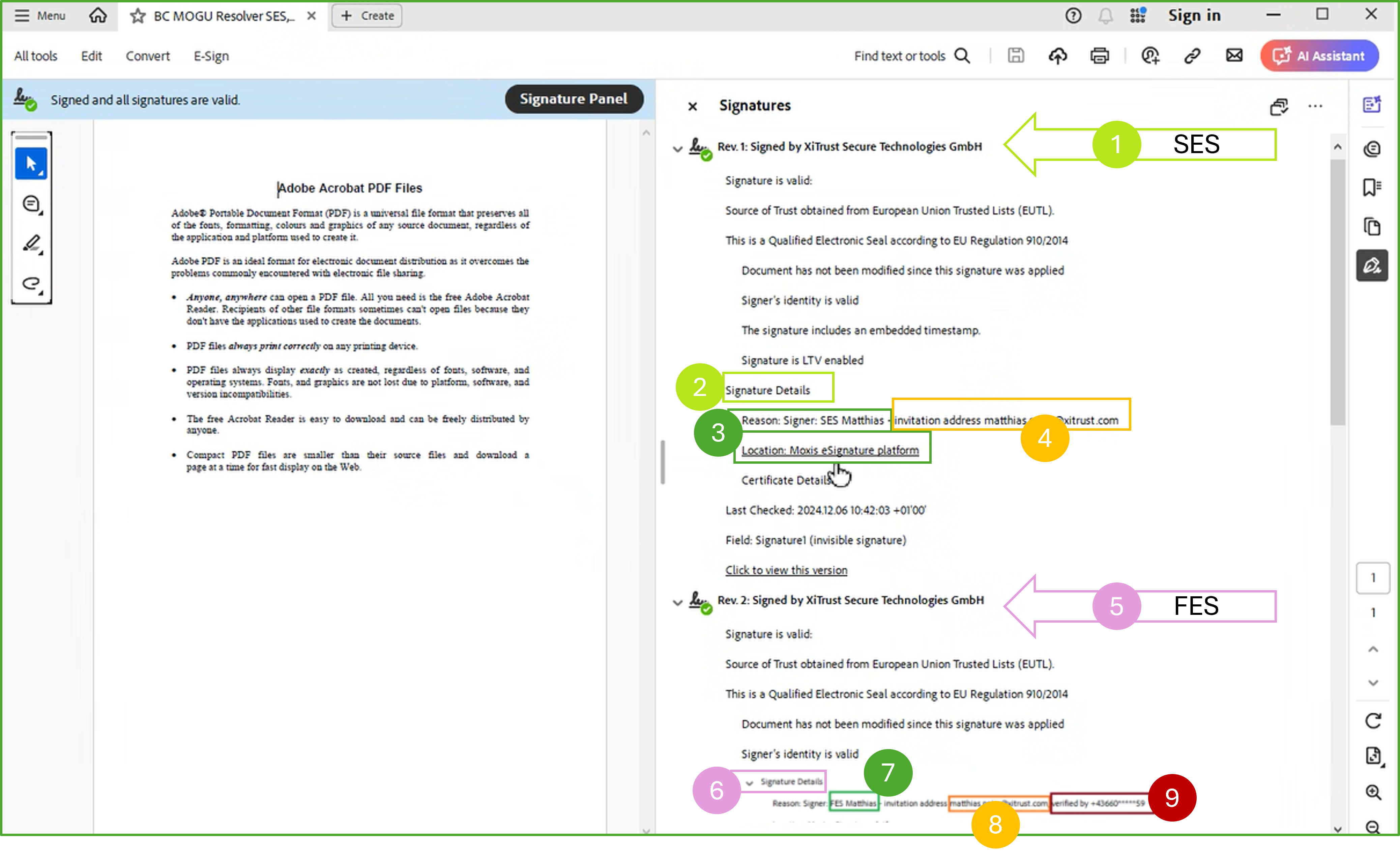
Figure 1: Signature details broken down by signature quality for SES and FES
Example of a simple signature (SES; see figure 1 [1 - 4]):
In the signature details (see Figure 1 [2]), we see the name of the external user from the address book (see figure 1 [3]). The email address is also noted (see figure 1 [3]).
Example of an advanced signature (FES; see figures 1 [5 - 9]):
In the signature details (see figure 1 [6]), we see the name of the external user from the address book (see figure 1 [7]). The email address is also noted (see figure 1 [8]). In addition to this information, there is also information here about how the signature was verified (see figure 1 [9]). In our example, the verification was carried out using a phone number or TAN.
Please note: Since the phone number is considered sensitive data, it is masked by asterisks by default.
What data is stored in the log or in the signature details of a qualified signature (QES)?
Please note: For qualified signatures, in addition to the name information from the MOXIS address book and the email address, the official first and last names, which are noted on the certificate, are recorded. This cannot be influenced.
