[Business & Now Cloud] Creating an xIDENTITY registration link (XignUp) via the dashboard (optional)
With XignUp from XiTrust, you can obtain your digital eIDAS-compliant identity in no time. To this end, XiTrust, in cooperation with A-Trust, has introduced the so-called xIDENTITY and coined the term. For more information about xIDENTITY and XignUp, please refer to the XignUp user manual or read on here. This article shows you how to generate a registration link for an xIDENTITY via the dashboard in the MOXIS Business Cloud.
Please note: In order to use this option, XignUp must have been activated by an administrator on your instance. If you do not see the corresponding tile on your dashboard, please contact your administrator.
1. Create a registration link for xIDENTITY
Creating a registration link for xIDENTITY is extremely easy: To do this, open the MOXIS Business Cloud Dashboard and click on the [Send XignUp Link]-tile (see figure 1 [1]).
Please note: The tiles displayed on the dashboard may vary depending on how your administrator has configured them.
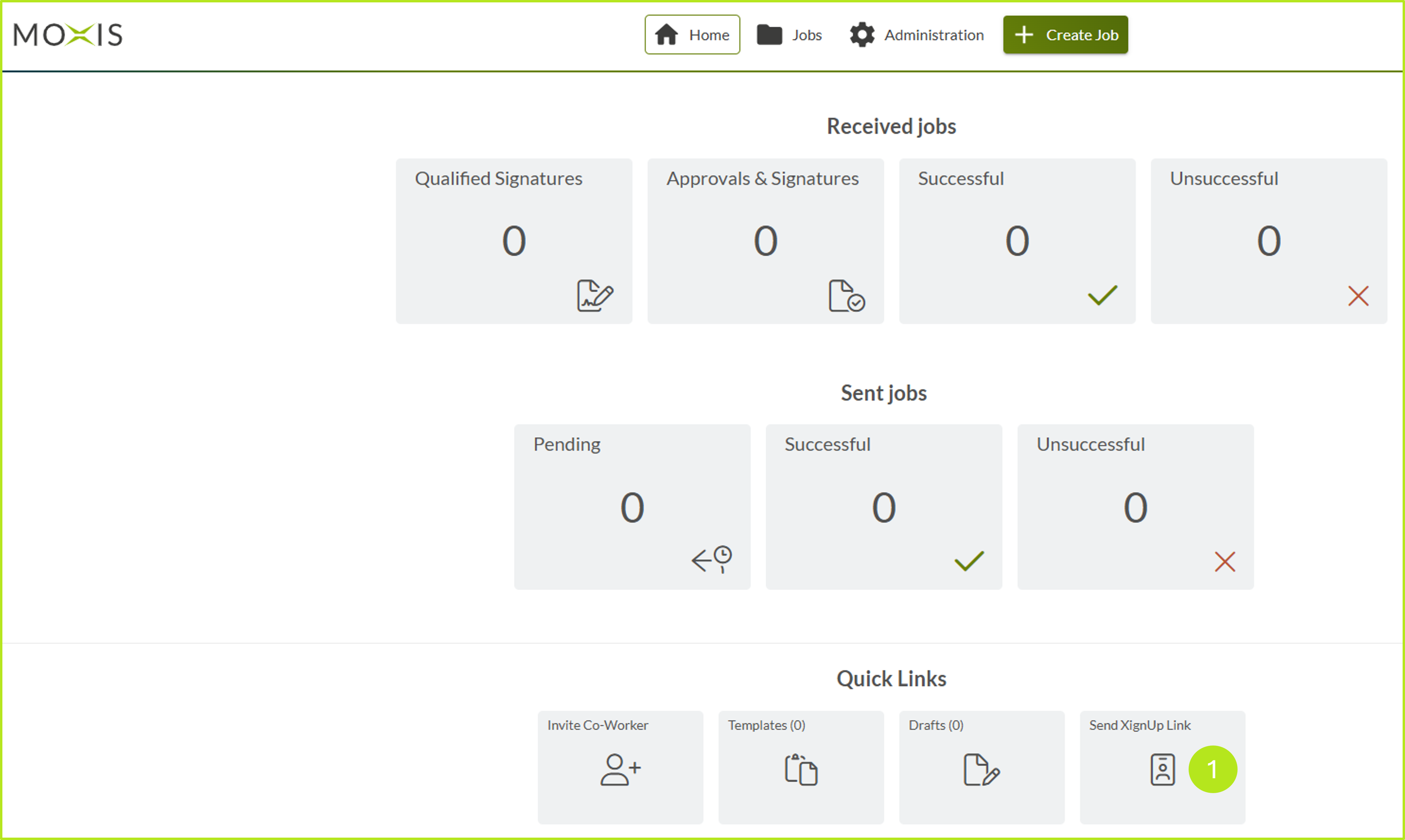
Figure 1: Send XignUp Link
An e-mail is then automatically generated. It is pre-formatted and contains the following elements:
(1) Subject (see figure 2 [1])
(2) XignUp link to activate an xIDENTITY (see figure 2 [2])
(3) Link to the XignUp user manual (see figure 2 [3])
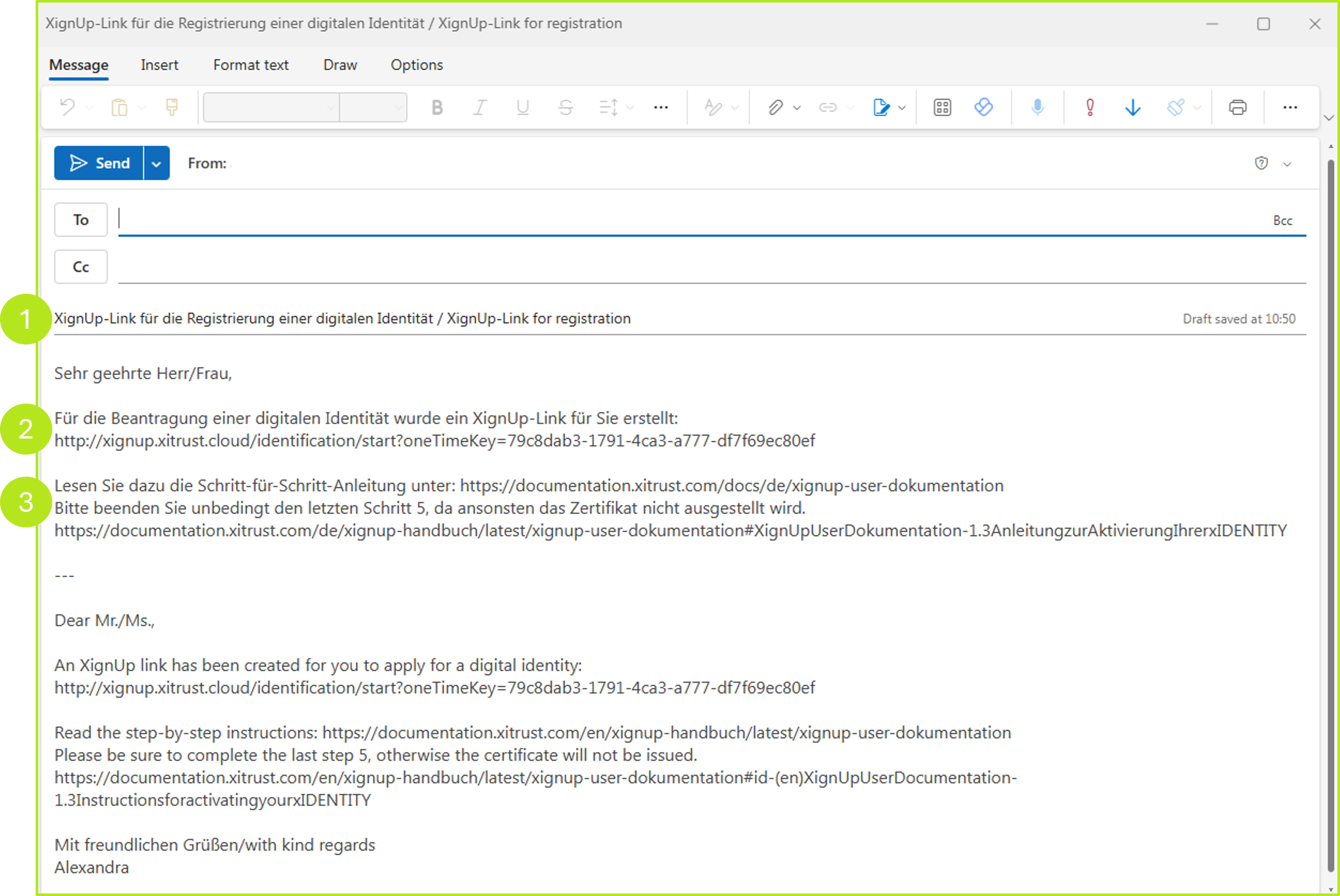
Figure 2: Pre-formatted XignUp E-Mail
Please note: The content is pre-written in German and English. Feel free to customise the template to your liking. Personalise it by entering the name of the recipient or keep only the content in the language that seems more suitable for your purposes.
Here, you will find more information about XignUp, xIDENTITY and the issuing process.
