(en) xIDENTITY Password Management
Unfortunately, it is not possible to reset the xIDENTITY password. In accordance with the Signature Law, it is stipulated that nobody but you (at any time) has access to your personal signature password, including the company A-Trust.
In the event that the xIDENTITY password has been forgotten or lost, a new xIDENTITY must thus be requested for security reasons if the activation code is older than 3 months. If the activation code was generated within the last 3 months, you can use it again to activate your signature.
If the password was entered incorrectly, an error message will be displayed in the signature dialogue. It notifies you that either the phone number, the username or the password is incorrect (see figure 1) and that you have a total of 10 attempts before you are blocked. Between the attempts, increasingly longer time blocks are implemented. After the 10th attempt, you will be blocked and must apply for a new xIDENTITY. You can find information in German about all the options here.
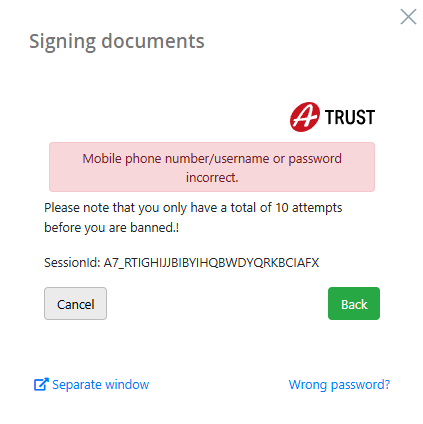
Figure 1: Error message
After successful activation, you will receive a notification informing you that the previous xIDENTITY has been revoked. However, the revokation does not affect the new xIDENTITY.
