[Business & Now Cloud] Working with locked form fields
Assigned form fields are automatically locked in the MOXIS Business Cloud after the signing process. There are two options for this. Either you upload a PDF with form fields that you need to assign or you work with the fields to be locked and assigned directly in MOXIS. This article provides information about the options offered by the Business Cloud in this regard.
1. Function: Lock form fields
Form fields are used to integrate various fields (text, currency, signature...) in PDFs that can be uploaded to MOXIS and completed later. For general information on how to use form fields, please click here.
1.1. Identifying locked form fields
Form fields that are assigned to you in MOXIS are highlighted in colour until the signature has been executed.
Please note: Form fields can contain at all signature levels (from shared to qualified signature).
1.2. Rules for locked form fields
Behaviour when multiple signatories at an iteration level
If several users at an iteration level are required to sign, the form fields are locked after each individual signature of the respective user.
Behaviour when there is a group of signatories at an iteration level
If several users from a group are to sign at an iteration level, the form fields are only locked after the last user has signed.
Behaviour when form fields are not assigned
If form fields are not assigned, they are not locked.
Behaviour when form fields are assigned but not edited
If form fields are assigned but not edited, they are also locked.
Behaviour when there are multiple users at multiple decision levels
If there are several users at several iteration levels, each user is assigned their own form fields (see figure 1 [1] and see figure 1 [2]). These are each given a colour (signer 1 turquoise, signer 2 gold). This colour is assigned to the user throughout – from the order creation page (only visible to the client) to the order itself, which is to be signed by the respective signatories.
After the first signatory has signed, his or her form fields are locked. However, this does not apply to the form fields of the second signatory (see figure 1 [2] highlighted in gold). The latter are only locked when the second user has signed.
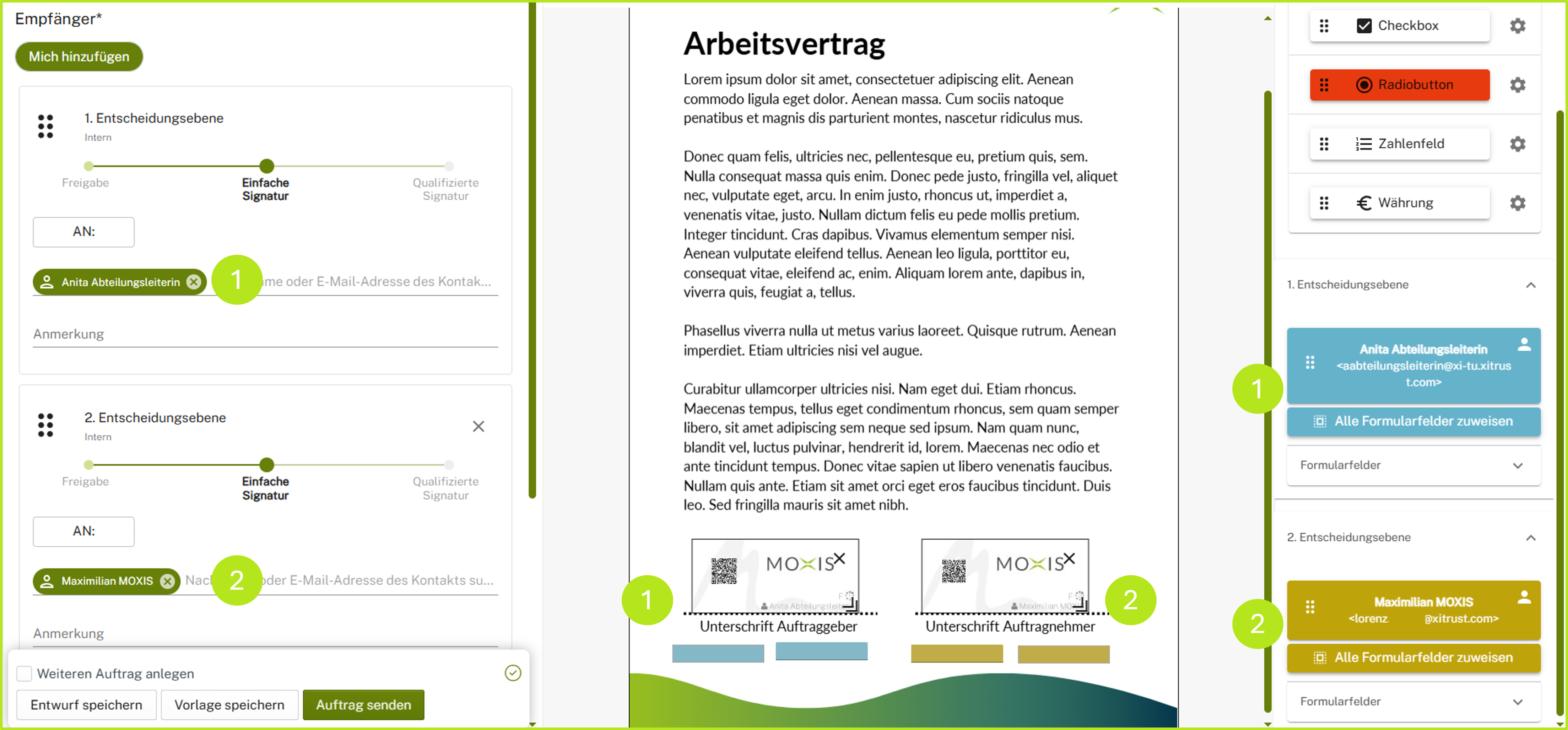
Figure 2: Two signatories with associated form fields in two iterations
