[Business & Now Cloud] Set up representation
You can use the representative function to store representatives for selected time ranges for both the qualified signature and the approval (see figure 1).
.png)
Figure 1: Edit representatives
It is possible to add as many users as you like, but no persons will be added who have already added a substitute in the same period (see figure 2).

Figure 2: Add representatives
The representative can be activated for signing, approving or for the job creator function (see figure 3).

Figure 3: Add representative - options
If you have been appointed as a representative (see figure 4), you will be notified by e-mail (see figure 5). In addition, a pop-up alerts you the next time you log in (see figure 6).

Figure 4: Representation notification

Figure 5: Notification for representative by e-mail

Figure 6: Notification representative pop-up
MOXIS users who are themselves currently named as substitutes have the option to enable or disable notifications of incoming substitution requests (see figure 7).

Figure 7: Notifications as a representative
The corresponding folders are available in the side menu under To Represent (see figure 8).
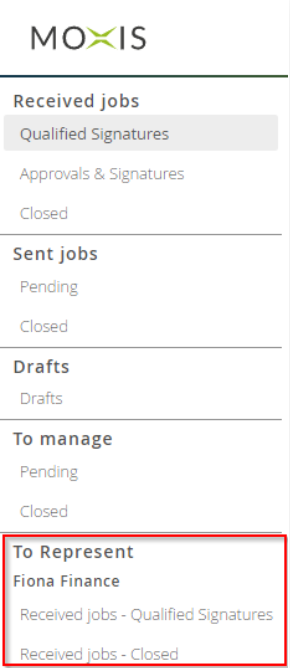
Figure 8: To Represent-Folder
