[Business & Now Cloud] Read confirmation of the comment by the job creator or other signers
To open the detail view, sign/approve or download a job, job creators or other signers/approvers must confirm comments as read if the process requires this.
To access the detail view of the job as a job creator or additional signer/approver, to sign, approve or download the document, the comment must first be confirmed as read.
In the overview list, Confirm comments indicates that this job contains a comment (see figure 1).

Figure 1: Confirm comments in folder
By clicking on the corresponding job or on Confirm comments, a pop-up opens in which the comment is displayed, and you are required to press Confirm. You can see the display of such a comment in figure 2.

Figure 2: Pop-up – confirm comment
Only after confirmation, further actions for the job (such as viewing, further approval or download) can be performed. This confirmation is required once per comment and is stored in the user profile.
If additional internal signers/approvers are involved in the signature process and additional comments are noted as a result, these new comments must also be confirmed as read.
Comments are only visible to people involved in the signature process with MOXIS access. For later tracking, comments are visible in the different MOXIS views via the comment icon (see figure 3) as long as the job exists in MOXIS and is accessible.
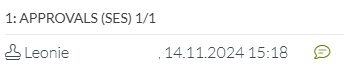
Figure 3: Comment icon
