[Business & Now Cloud] Improved TAN delivery by integrating a voice call option for external signatories
In the past, there were some cases where the SMS delivery was unsuccessful. To provide an alternative option in such cases, we have decided to enable delivery of the SMS-TAN by phone as well. A TAN is a transaction number, similar to those used in online banking to confirm transactions. This article shows you how to request a TAN by phone.
1. How do I request a TAN as external signatory by phone?
If you have not received a TAN by text message, you can now request a TAN by voice call.
Please note: This option is only activated once you have not received an SMS-TAN. As a rule, the buttons for TAN transmission by telephone are deactivated until then (see figure 1).
The minimum number of attempts to request a TAN depends on your configuration. If you wish to increase or decrease this number, please contact your XiTrust representative.
After the timer has expired and before the third TAN SMS is initialised, the option is activated. The number you will receive the call from is transparently displayed on the interface (see figure 1).
You can now request a new TAN by telephone. To do this, click on the [Call in German]-button (see figure 1 [1]) or on the [Call in English]-button (see figure 1 [2]). Depending on which you select, you will receive the call in the respective language.
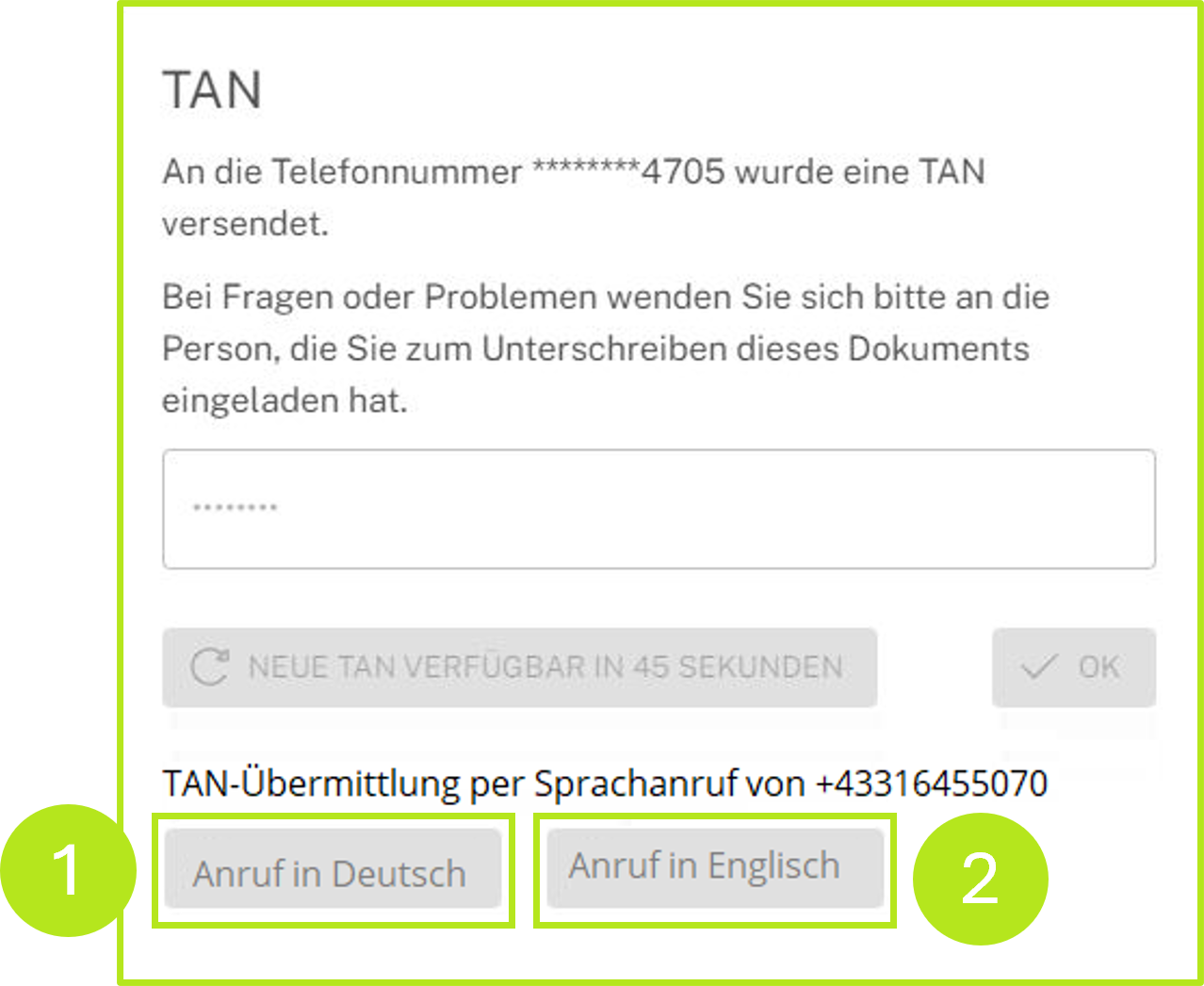
Figure 1: Request a TAN for external signatories
After clicking on one of the buttons, the system follows the following sequence:
A new TAN is generated.
The call is made.
The buttons are deactivated.
The timer starts as soon as you click on the [REQUEST TAN] button.
Please note: A new TAN may not be generated until the timer has expired.
