[Business & Now Cloud] Upload of files
If you want to upload a document to the paired account, enter a file name and then click Upload (see figure 1).
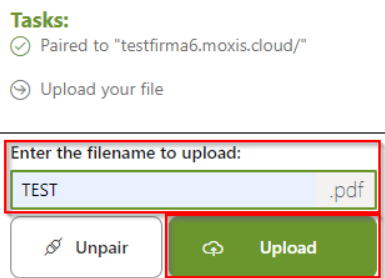
Figure 1: Enter file name
If the process was successful, a corresponding message appears indicating the day and time when the document was last uploaded (see figure 2). There is also the option to upload the document again. To do this, click on the Re-Upload button once more.
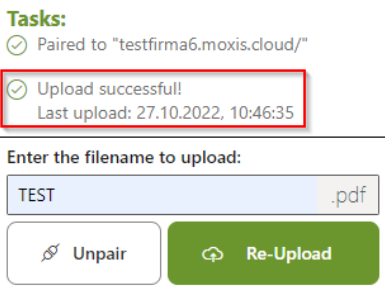
Figure 2: Upload successful
At the same time, the linked MOXIS account opens in a browser window.
