[Business & Now Cloud] Create or modify personal signature profiles
If you would like to create a personal signature profile yourself, you can make changes (see figure 1) which are displayed in the PREVIEW area.
PROFIL NAME (mandatory)
SIGNATURE IMGAGE
Draw signature visualisation
Upload signature image
Reset: Click this option to apply the settings of the system configuration.
IMAGE SUBSCRIPTION
Show name
Show date
Show time
Show message: You can adjust the text below the visualisation (e.g. Signed with XiTrust MOXIS). It is also possible to leave the field Show message blank
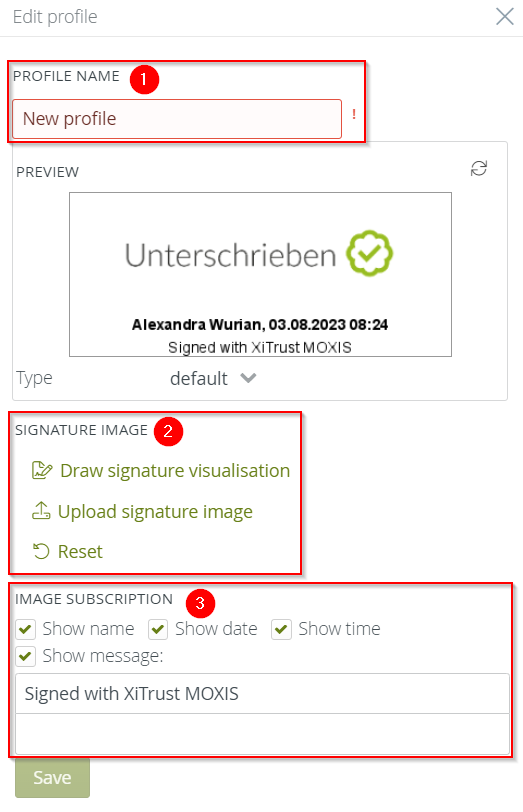
Figure 1: Edit signature profile
Click on Save to apply the settings for the respective signature profile.
