[Business & Now Cloud] Jobs with locked documents
In case you receive documents that have been signed via another provider's signature solution, it is possible that they have been locked. To ensure that the countersignature of such documents does not invalidate the signatures, MOXIS informs you via a pop-up when a locked document is detected and offers you two options (see figure 1).
Remove lock: The lock is removed, and you can sign the uploaded document without restriction. The locked original document or a summary can be attached.
Reject document: This option removes the document. Inform the signatory and request that the signed document without lock is made available again.

Figure 1: Locked document options
Effects of re-signing after removing the lock
Please note: When you remove the lock, all digital signatures (e.g. from DocuSign) that were already attached to the document before uploading to MOXIS will lose their validity.
Both the cancellation of the lock (see Figure 2 [1]) and details of the pre-signatures (see Figure 2 [2]) and details of the signature that took place after the lock was cancelled (see Figure 2 [3]) are shown in the log.
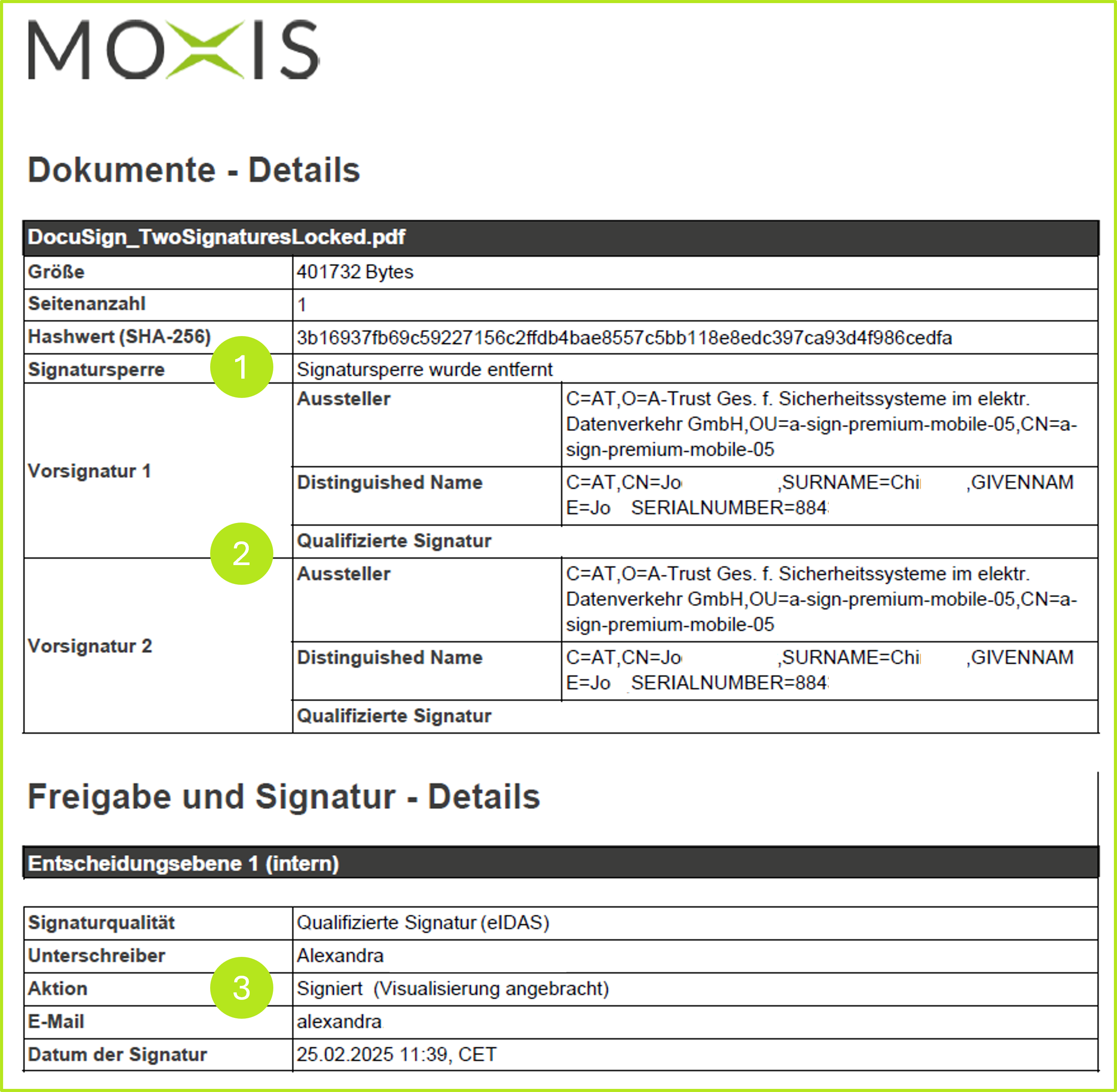
Figure 2: The protocol shows the signature lock and further details.
