Protocol Archiv
Since MOXIS 4.53, you can archive protocol data. This article explains how to generate the report.
1. Requirements for archiving protocol (log) data
To ensure that protocol data is archived for a certain period of time, you must define a deletion period in the process for which you want to collect log data. You can find out how to configure the process in the chapters on process management.
2. What does the protocol archive contain?
The protocol archive contains the log data of deleted orders. The data is provided as metadata in a .json file for machine processing.
3. Step-by-step instructions: How do you create a log archive?
Step 1: In the MOXIS administration area, navigate to the Reports menu item and select the Protocol Archive-tab (see figure 1 [1].
Step 2: If available, please enter the job number here (see figure 1 [2]).
XiTip
If you no longer know the order number, simply leave the field blank. However, the report will then be generated for the entire period you enter and for all jobs deleted during that period.
Step 3: Then define a period for which you want to evaluate the protocol (log) data (see figure 1 [3]).
Step 4: Finally, click on the [Export]-button (see figure 1 [4]).
Congratulations! You have created your first log archive. You will now receive a .json file for further processing.
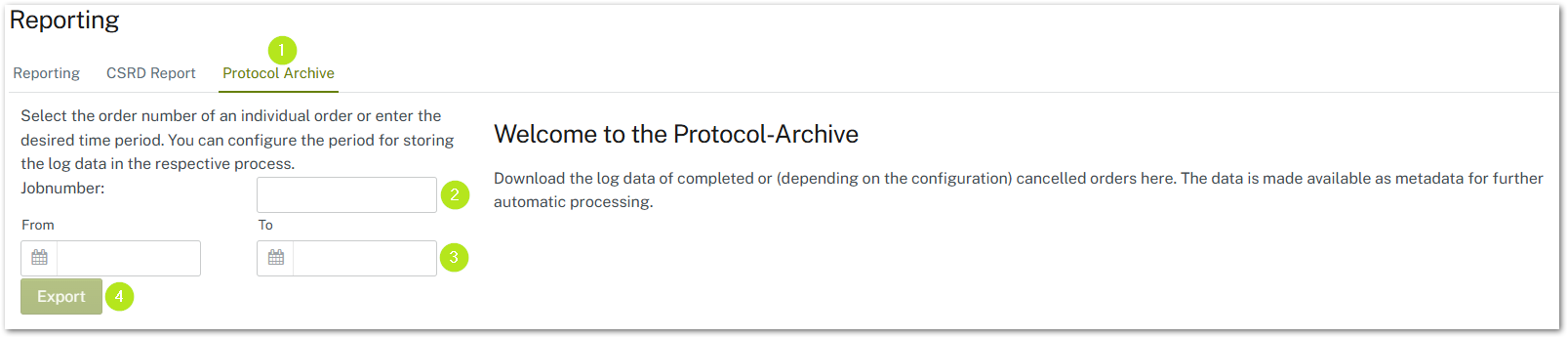
Figure 1: Create a Protocol Archive Report
