DSGVO Information
Content
Here you have the option to create DSGVO information for signatories or users of your instance.
1. Step-by-step instructions: Creating a DSGVO information in MOXIS
1.1 Step 1: Open the DSGVO Information tab in the administration area
Figure 1 shows an overview of the DSGVO dashboard of the administration interface.
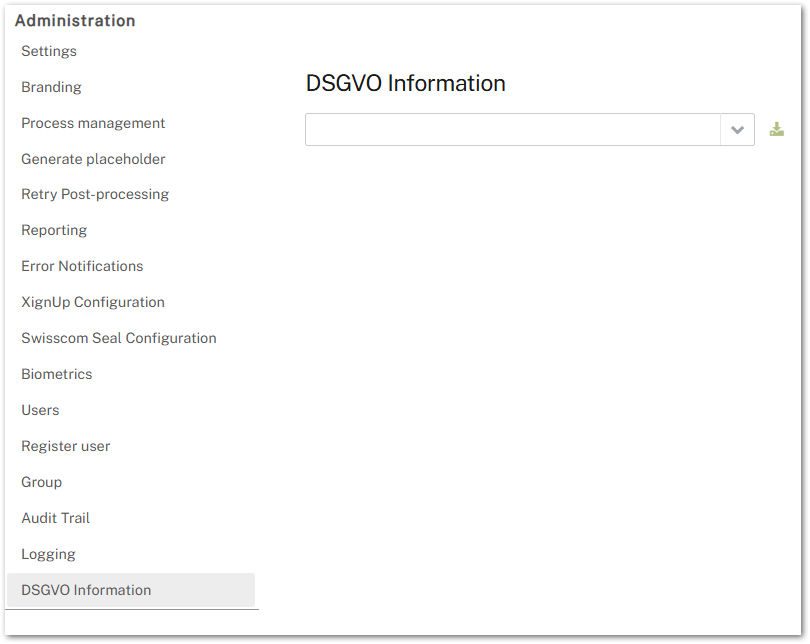
Figure 1: DSGVO Information tab in the administration overview
1.2 Step 2: Create the DSGVO information for a specific person
Please enter the email address of the person for whom you want to create DSGVO information and click on the download icon.
1.3 Step 3: Save the DSGVO information
The GDPR information contains a list of the data stored by this user (see figure 2 [1]). This includes:
First and last name
Email
Telephone number
Language
The file can be opened in an appropriate programme (e.g. Notepad) and saved in a GDPR-compliant environment or forwarded to the user in accordance with GDPR regulations.

Figure 2: Save DSGVO information
