[v4.53] OPTIONAL: Upload attachments for external signatories in MOXIS Guest – new in version 4.53
Starting with MOXIS Guest Version 4.53, it is possible to upload attachments in MOXIS Guest as an external signer during the signing process. If the optional feature is configured, attachments can be uploaded either optionally or mandatorily. This article shows how to do this from the perspective of the client and the signer.
1. Option 1: External jobs must include attachments when signed
If your administrator has configured MOXIS Guest so that attachments must be uploaded by external signatories, please create the job as usual for an external signer.
XiTip
Please note that the settings for file types and maximum file size depend on the basic configuration of your instance and the additional settings that your administrator has set. If external signers find the existing limits insufficient, please contact your internal administrator first.
During the signing process, the signer will be prompted to upload at least one attachment (see figure 1).
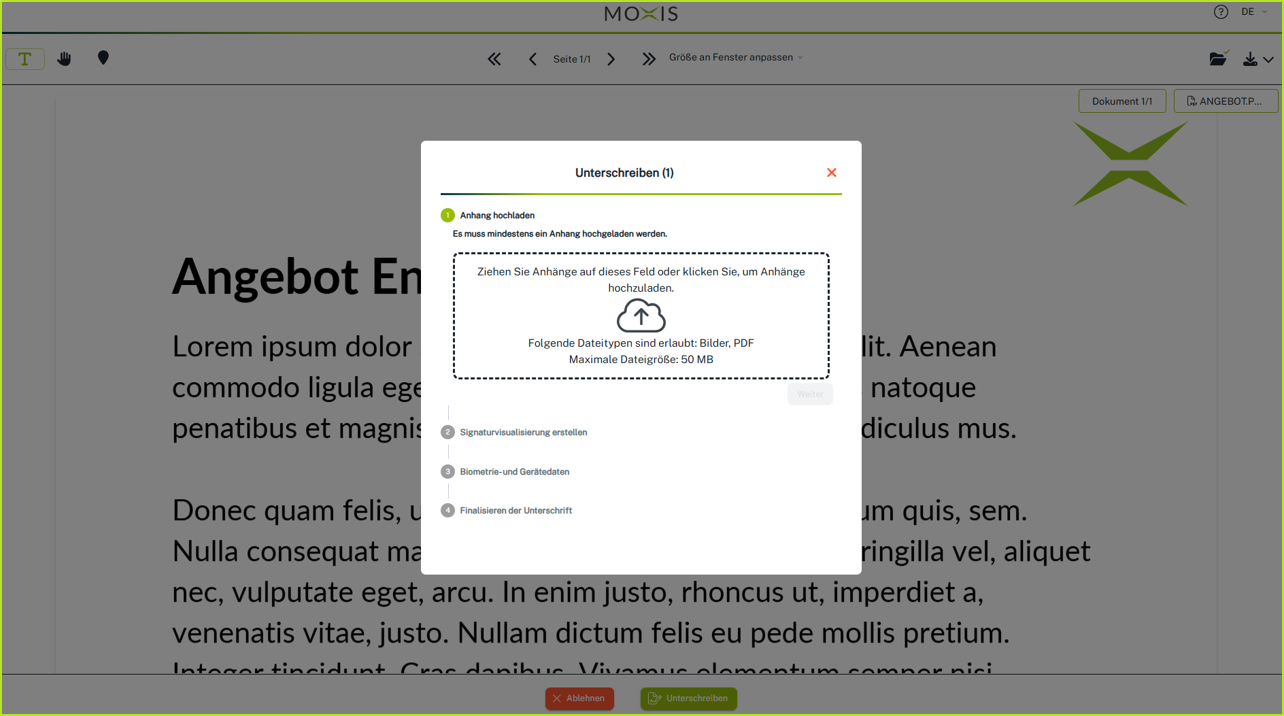
Figure 1: Attachments must be uploaded during the signing process in MOXIS Guest
2. Option 2: Optionally attach attachments to external jobs when signing
If your administrator has configured MOXIS Guest so that attachments must be uploaded optionally by external signers, please create the job as usual for an external signer.
XiTip
Please note that the settings for file types and maximum file size depend on the basic configuration of your instance and the additional settings that your administrator has set. If external signatories find the existing limits insufficient, please contact your internal administrator first.
During the signing process, the signer will be informed that attachments can be uploaded (see figure 2).
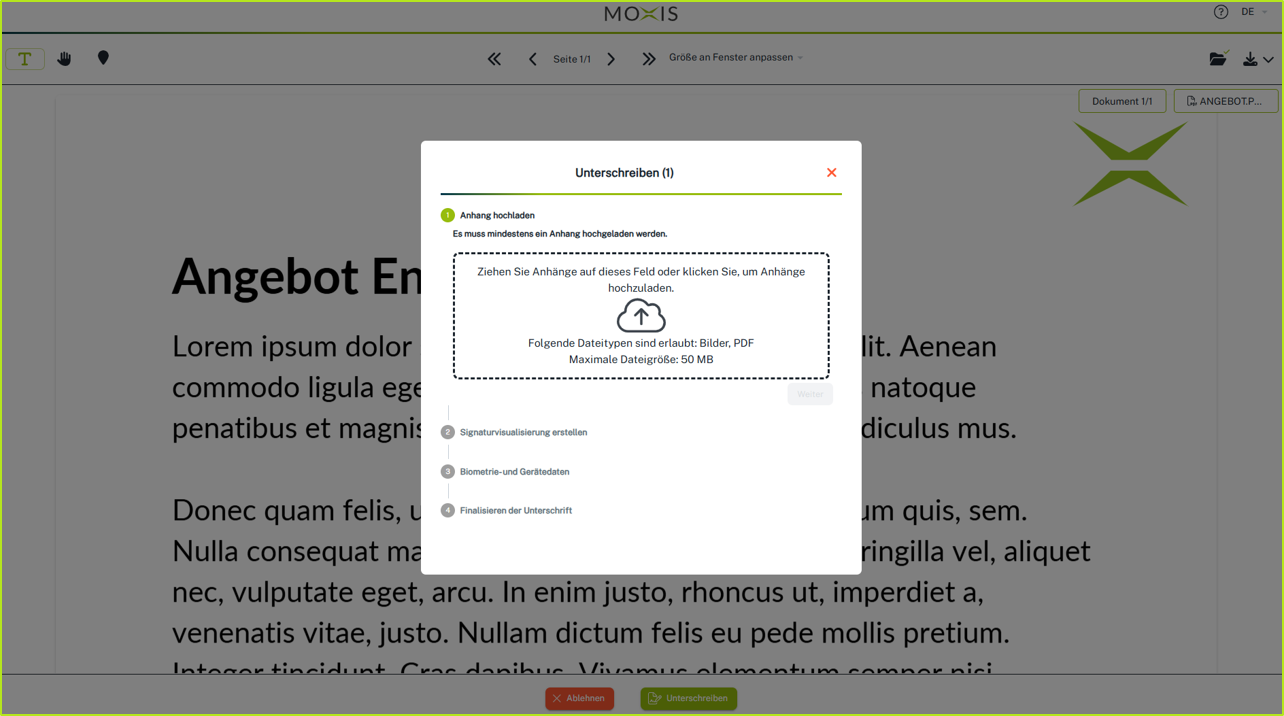
Figure 2: Upload attachments optionally during the signing process in MOXIS Guest
XiTip
Starting with MOXIS 4.53, it is also possible to add comments to external iterations. This allows you to inform external signatories which documents should be uploaded. Learn more about this feature here.
3. Use case: When a feature eliminates paperwork
When Hermine R. used to give new employees the good news that they had a new job after a successful interview, on one hand, she was very happy for her future colleagues. On the other hand, she felt dizzy at the thought of all the documents she would have to collect from various sources and compile in one central location.
But then she discovered a new feature in MOXIS 4.53. Suddenly, chaos turned into an elegant solution: new employees could now upload missing documents directly to MOXIS along with their signed employment contract – securely, digitally and with just a few clicks. No more back and forth, no more lost E-Mail attachments. Everything in one place, clearly organised and immediately available.
She spoke to the person responsible for administration in MOXIS within the company, and the feature was configured in no time. To enable her to upload documents either optionally or mandatorily, depending on the case, her colleagues set up two processes: one that required external signers to upload certain documents and one that allowed them to add attachments optionally.
Hermine R. now uses the feature like a pro – not only during the application process, but also for sick notes and any other documents she needs to obtain from employees.
The result?
Time savings: Hermine now spends her energy where it belongs – on people, not document management.
Security: Sensitive data no longer ends up in different mailboxes or drawers, but is stored centrally and securely.
Simplicity: New colleagues are also enthusiastic. They can start their new job easily and without any red tape.
XiTip
If you have any questions about our new feature, please contact your XiTrust contact person or simply try it out in MOXIS 4.53, provided it has already been configured.
