[v4.52] Add additional recipients of the signed document
MOXIS users involved in the signing process can see the signed document in the corresponding job folder after the signature. External signatories receive the document by email for download after the signing process has been completed, provided that this has been activated by the administrator in the process.
If you want to send the signed document to a person not involved in the signature process, you have the option of entering one or more additional persons. To do so, use the input field (see figure 1 [1]) when creating a new signature process.
XiTip
Please note: persons stored in this field will receive the signed document after the order is completed, but they do not have the rights to sign or approve it.
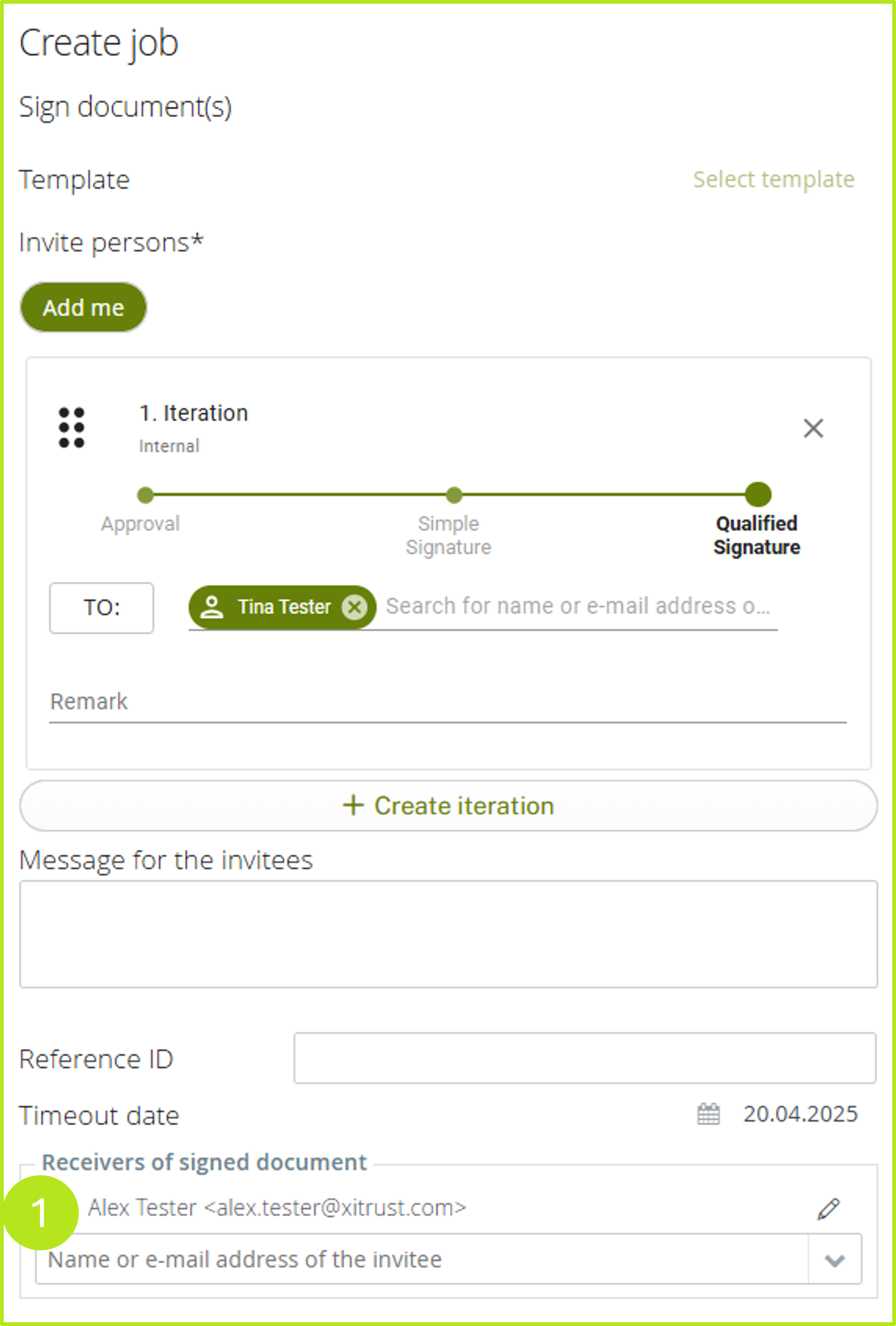
Figure 1: Adding further recipients to an order in MOXIS who are not relevant for the signature process
