[v4.52] MOXIS Guest: Improvement of TAN delivery by integrating a voice call option
Content
From version 4.52, it is also possible to request a TAN by phone in MOXIS Guest. A TAN is a transaction number, as also used in online banking to confirm transactions. In the past, it could happen in exceptional cases that the SMS delivery was not successful. To offer an alternative option in this case, we have decided to enable the delivery of the SMS-TAN by phone as well. This article shows how you can request a TAN by phone.
1. How do I request a TAN by phone with MOXIS Guest?
If you have not received a TAN by text message twice in a row, you can now request a TAN by voice call. Please note: This option is only activated if you have not received a TAN by text message twice. As a rule, the buttons for requesting a TAN by phone are deactivated until then (see figure 1).
After the timer has expired and before the third TAN is sent by text message, the option is activated. The number from which you will receive the call is also displayed transparently on the interface (see figure 1) so that you know who is calling.
You can now request a new TAN by telephone. To do this, click on the [Call in German]-button (see figure 1 [1]) or on the [Call in English]-button (see Figure 1 [2]). Depending on which you select, you will receive the call in the respective language.
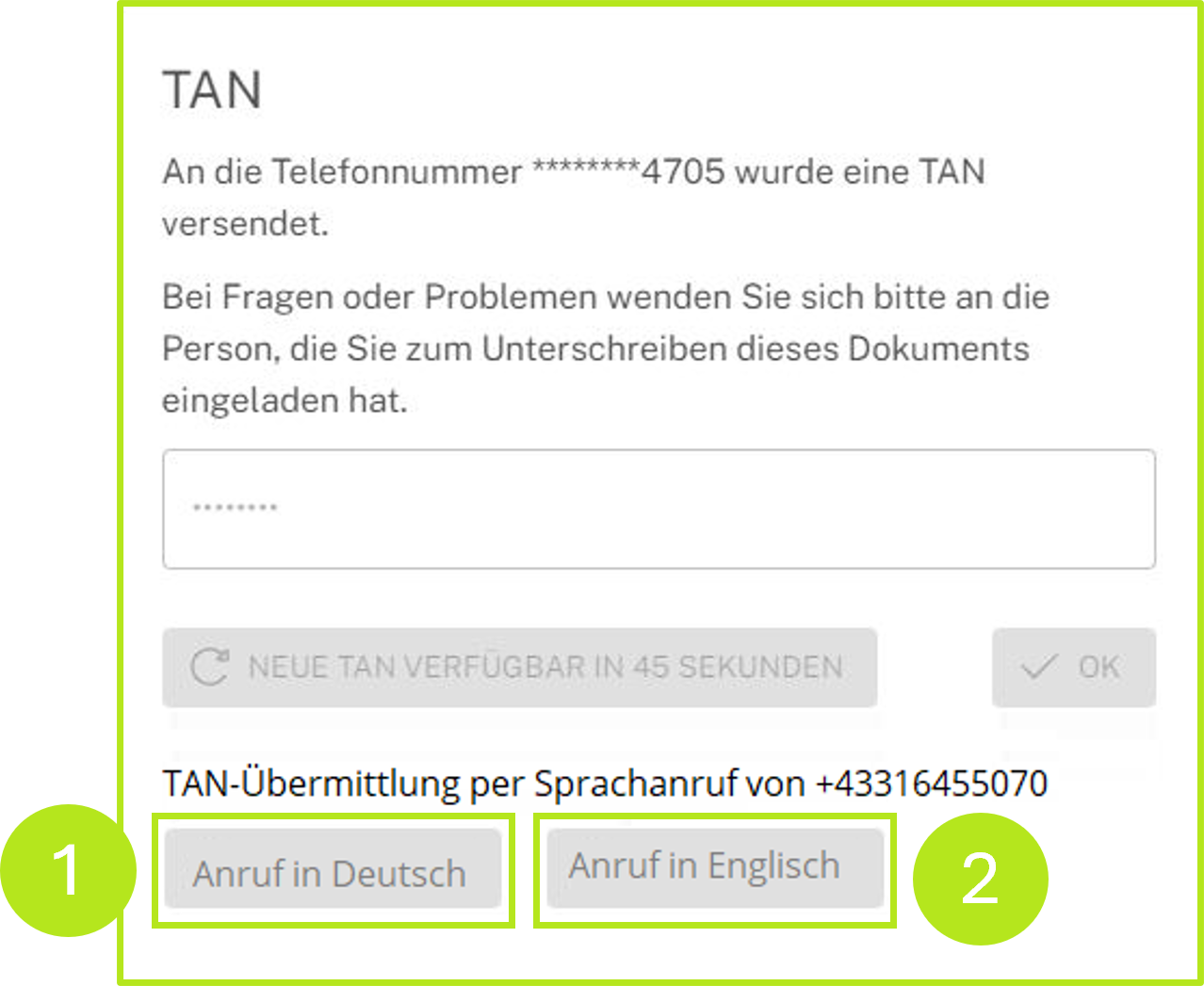
Figure 1: TAN delivery by voice call
After you click on one of the buttons, the system follows the following sequence:
A new TAN is generated.
The call is made.
The buttons are deactivated.
The timer starts as when you click on the [REQUEST TAN]-button.
Please note: A new TAN can only be generated when the timer has expired.
