[v4.52] Set up Swisscom signature type
The user name or phone number for signature types according to Swisscom can be stored in the MOXIS settings under signature type > Swisscom (see Figure 1 [1]).
XiTip
The advantage of saving your telephone number is that this data is already filled in on the Swisscom login screen during the signing process. However, this field cannot be changed manually during the signing process. If the username is not saved, you will have to enter all login data manually.
1. Set up Swisscom signature type in MOXIS 4.52
The configuration of the signature types for the qualified signature is done in this tab (see Figure 1 [1]). To save your data, please enter your phone number (see Figure 1 [2]).
After entering the data, it is necessary to verify it. Please click on the [Verify and Save]-button (see figure 1 [3]). If the data is correct, the entry will change from Not Verified to Verified (see figure 1 [4]). If you wish to delete the data, please click on the [Remove]-button (see figure 1 [5]). Finally, you can specify the jurisdiction for which the Swisscom signature is used (EU/Switzerland). To do this, simply tick the appropriate box for ZertES (Switzerland), eIDAS (EU), FES ZertES (CH) (see figure 1 [6]) or both checkboxes (see figure 1 [7]).
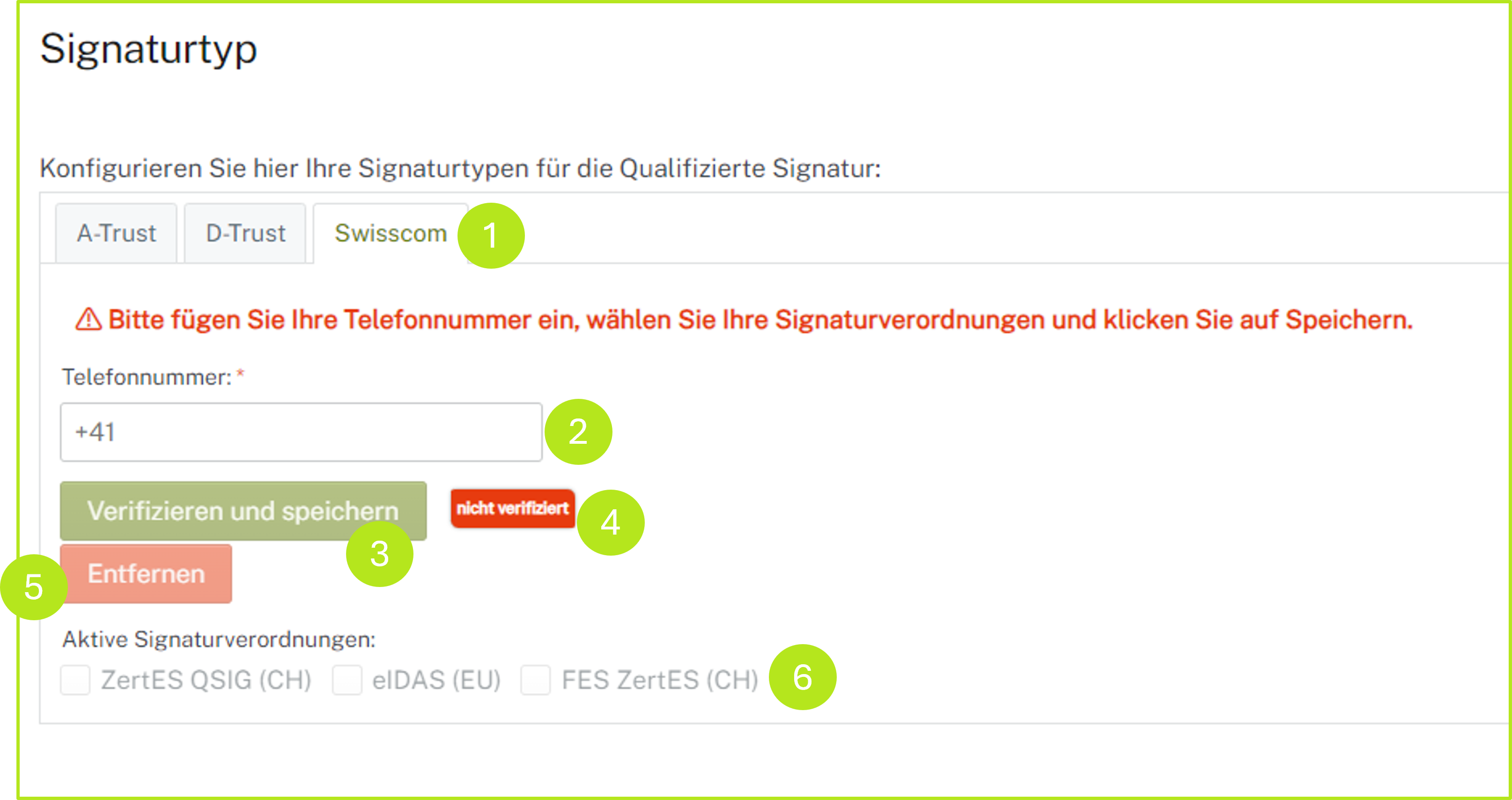
Figure 1: Set up signature type Swisscom in MOXIS
