[v4.50] Reusing already created jobs
Contents
It may be necessary to send a job twice. For example, because a contact person has changed or because the original order has expired. In this case, it makes sense to reuse an order that has already been created for a new one without having to create a template. This article explains how to reuse orders that have already been created.
1. Step-by-step instructions for reusing an order that has already been created
Step 1: Open the detailed view of an order that has already been created. Now click on Start with new document (see figure 1 [1]).
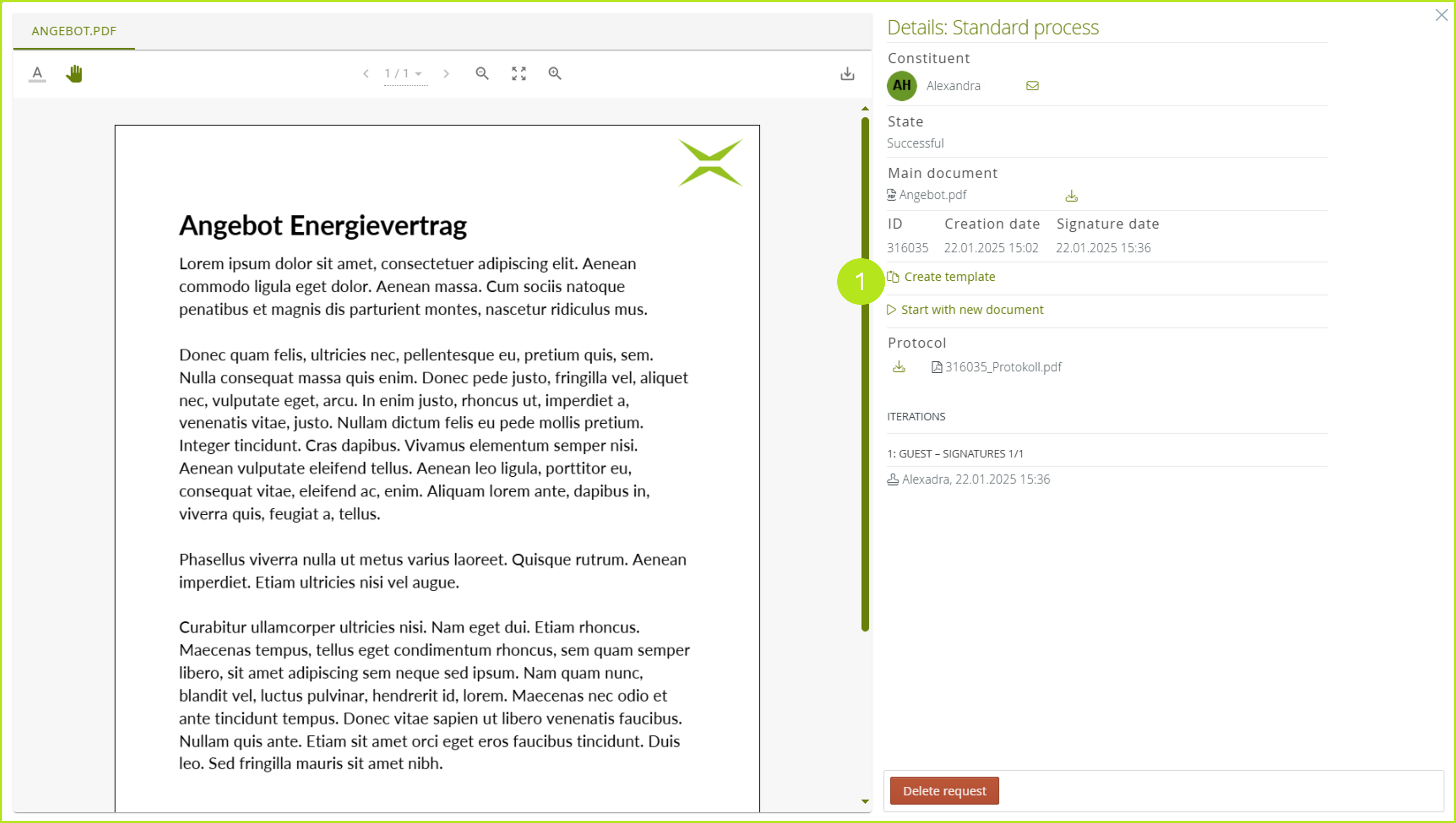
Figure 1: Restart order based on an already created document from the detailed view
Step 2: In the window that opens, please upload a document by clicking on the [Select Document]-button (see figure 2).
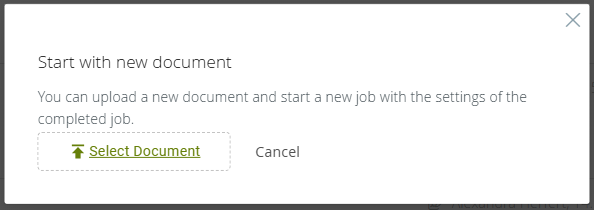
Figure 2: Upload a new document here to restart the job with the settings from the completed job.
Step 3: After uploading the document, the creation dialog for a new jobs opens. The job has already been filled with the previously uploaded document and the job details of the reused job (see figure 3). You can now adjust the data (if desired) and then submit the job by clicking on the [Send job]-button.
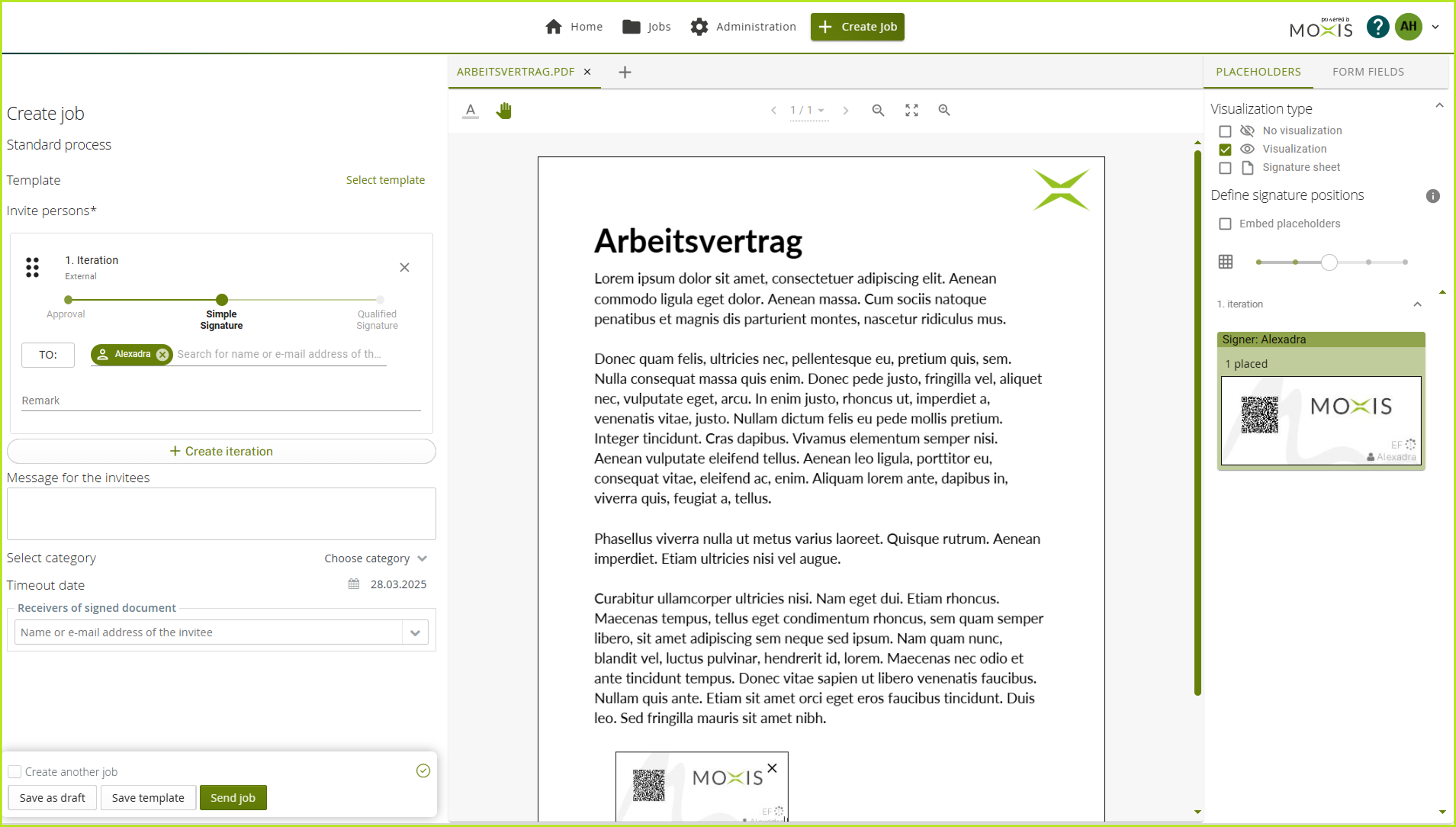
Figure 3: The job was reassembled from the order details of an old document and a new document.
