[v4.50] Set up a signature type
Content
If you have created a digital identity via A-Trust, D-Trust or Swisscom, then you have to enter your login data every time you execute a signature. To reduce this effort, MOXIS allows you to define a signature type in advance. This article explains how to manage and set up signature types in MOXIS.
In the Signature type menu, you can select your desired trust centre (signature provider - see figure 1). If several signature types are active, you can specify which provider should be used by default for the signature. There is a separate tab for each provider. Currently (as of 01/2025), the following providers can be registered:
A-Trust (ID Austria)
D-Trust (sign-me)
Swisscom
XiTip
Please note: The preferred trust centre is only used if the process configuration of the order supports the respective signature type.
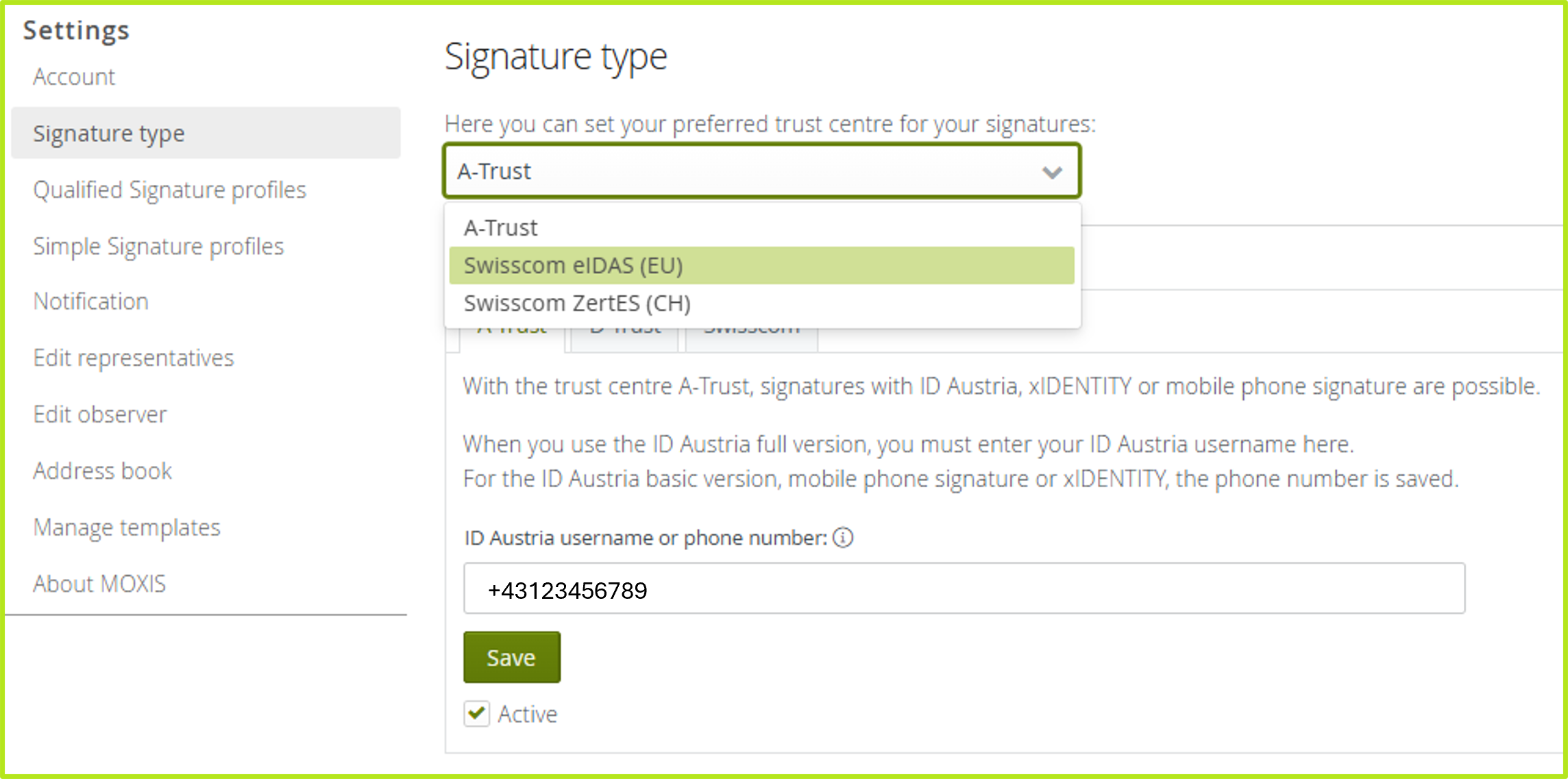
Figure 1: Select a preferred trust center (signature type) in MOXIS 4.50
