[v4.50] Setting up the signature type D-Trust
Content
This article shows how th username or phone number for signature types according to D-Trust can be stored in the MOXIS settings under Signature type > D-Trust.
XiTip
If you save the user name, this data will already be entered in the D-Trust login screen (sign-me) during the signing process. However, this field cannot be changed manually during the signing process. If the user name is not saved, you will have to enter all login data manually.
1. Setting up the D-Trust signature type in MOXIS 4.50
You can use the drop-down menu to specify your preferred trust center (see figure 1 [2]). The signature types for the qualified signature are configured below (see figure 1 [3]). To save your data, please enter your sign-me user name (see figure 1 [4]).
To complete the process, tick the Activate checkbox (see figure 1 [5]) and click the [Save]-button (see figure 1 [6]) to finish the setup.
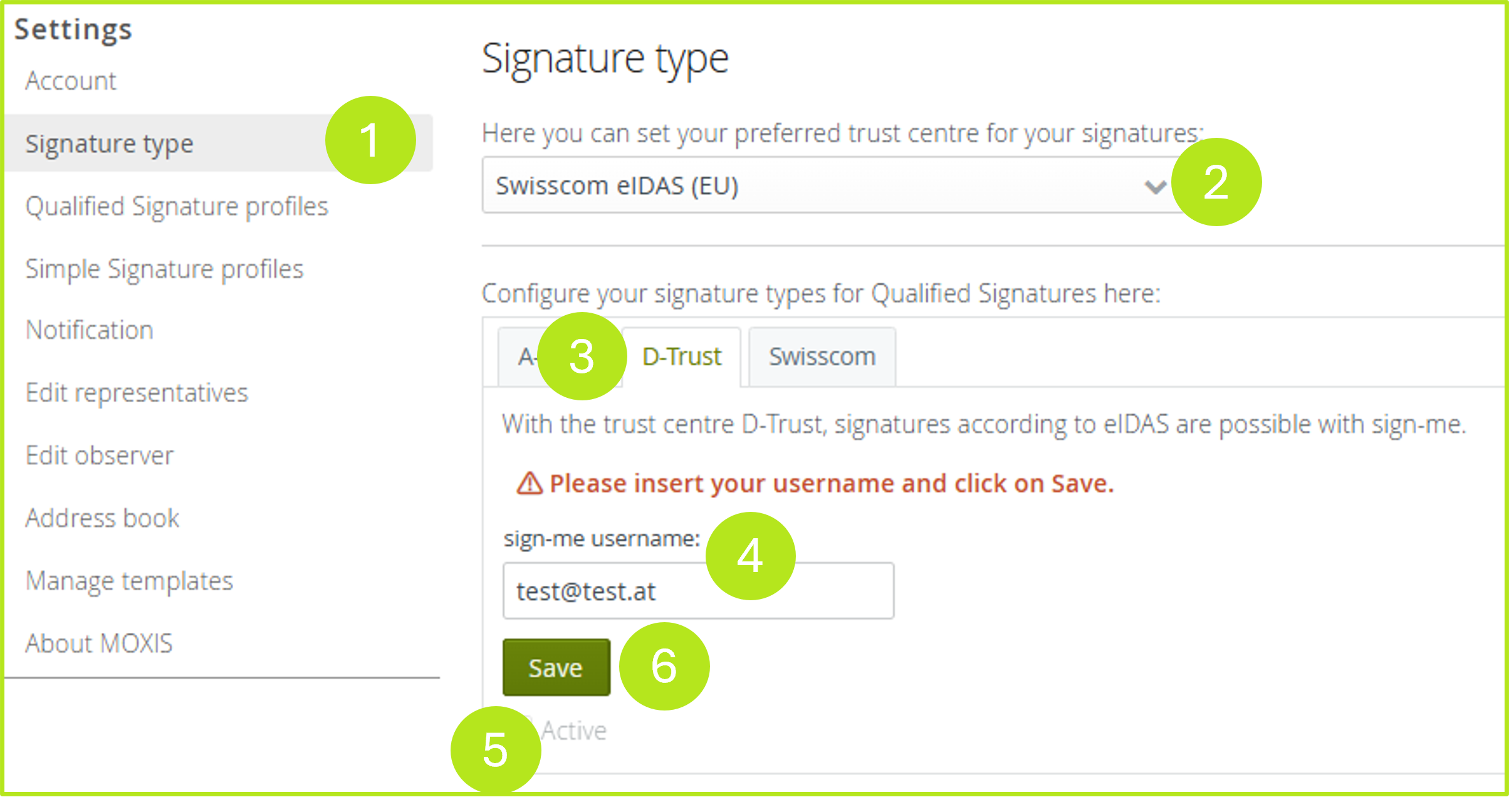
Figure 1: Settings up the signature type D-Trust in MOXIS 4.50
