[v4.50] D-Trust signature process
Content
The D-Trust signature process is the last step in completing a digital signature. This article introduces you into the process.
1. Requirements for the D-Trust signature process
XiTip
Please note: In order to use the D-Trust service, you must have a digital identity in Germany. You also need access to Sign-Me.
The starting point for applying signatures is always the qualified signatures folder in your order overview. Here you have the option of applying signatures in batches or applying signatures individually. By clicking on the [Sign with sign-me]-button (see Figure 1), you confirm that you wish to sign orders with D-Trust.
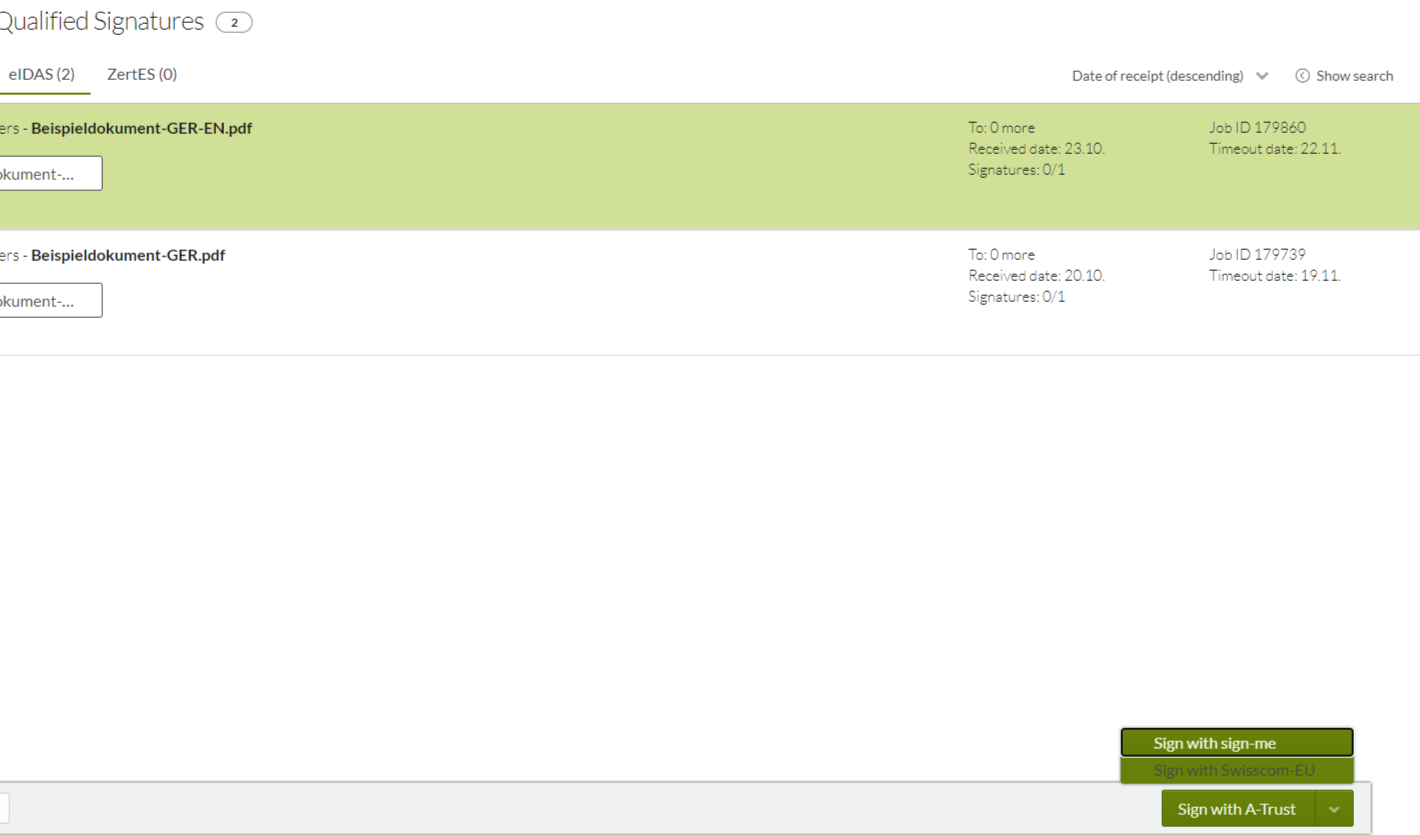
Figure 1: [Sign with sign me]-button in the qualified signature folder
2. step-by-step instructions: the D-Trust signature process
As soon as you have clicked on the [Sign-me]-button, you will be redirected to the signing process of D-Trust.
Step 1: Log in to the sign-me portal by entering your user name and password (see Figure 2) and click on the [Next]-button (see Figure 2).
XiTip
Under Additional Information (see Figure 2) on the sign-me login page, you will find further resources and FAQs to help you with the D-Trust signature process.
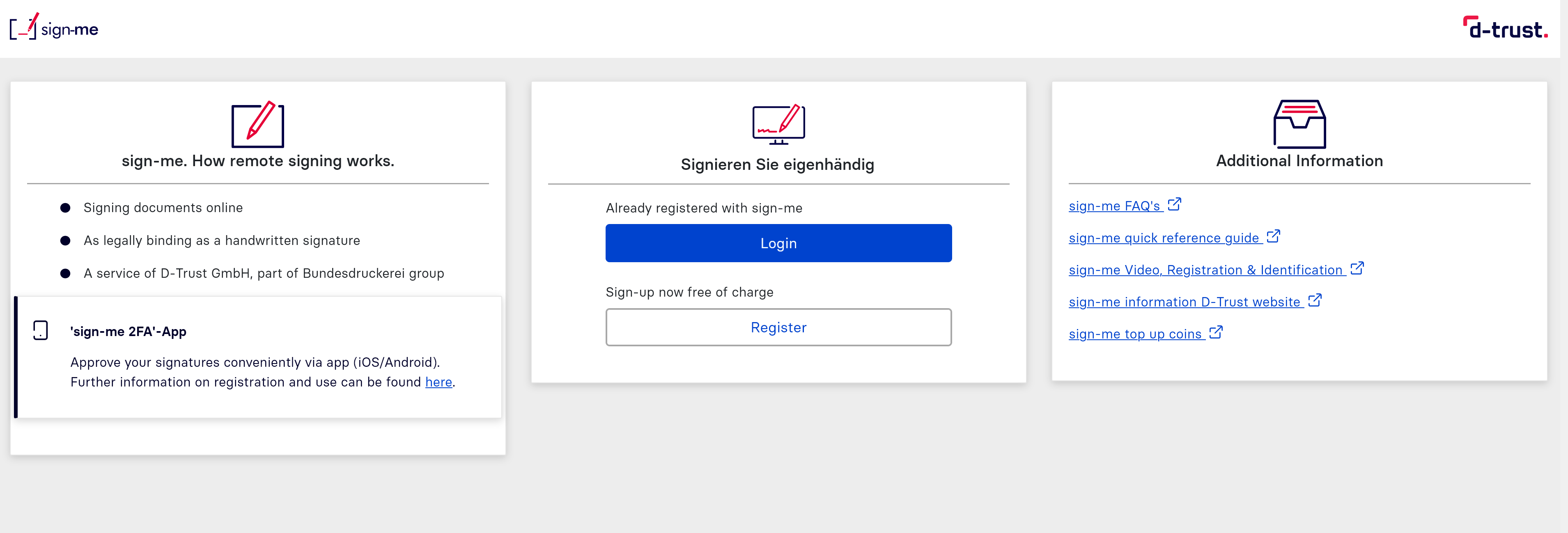
Figure 2: sign-me login page
Step 2: Request an SMS TAN by clicking on the [Request TAN]-button (see Figure 3 [1]).
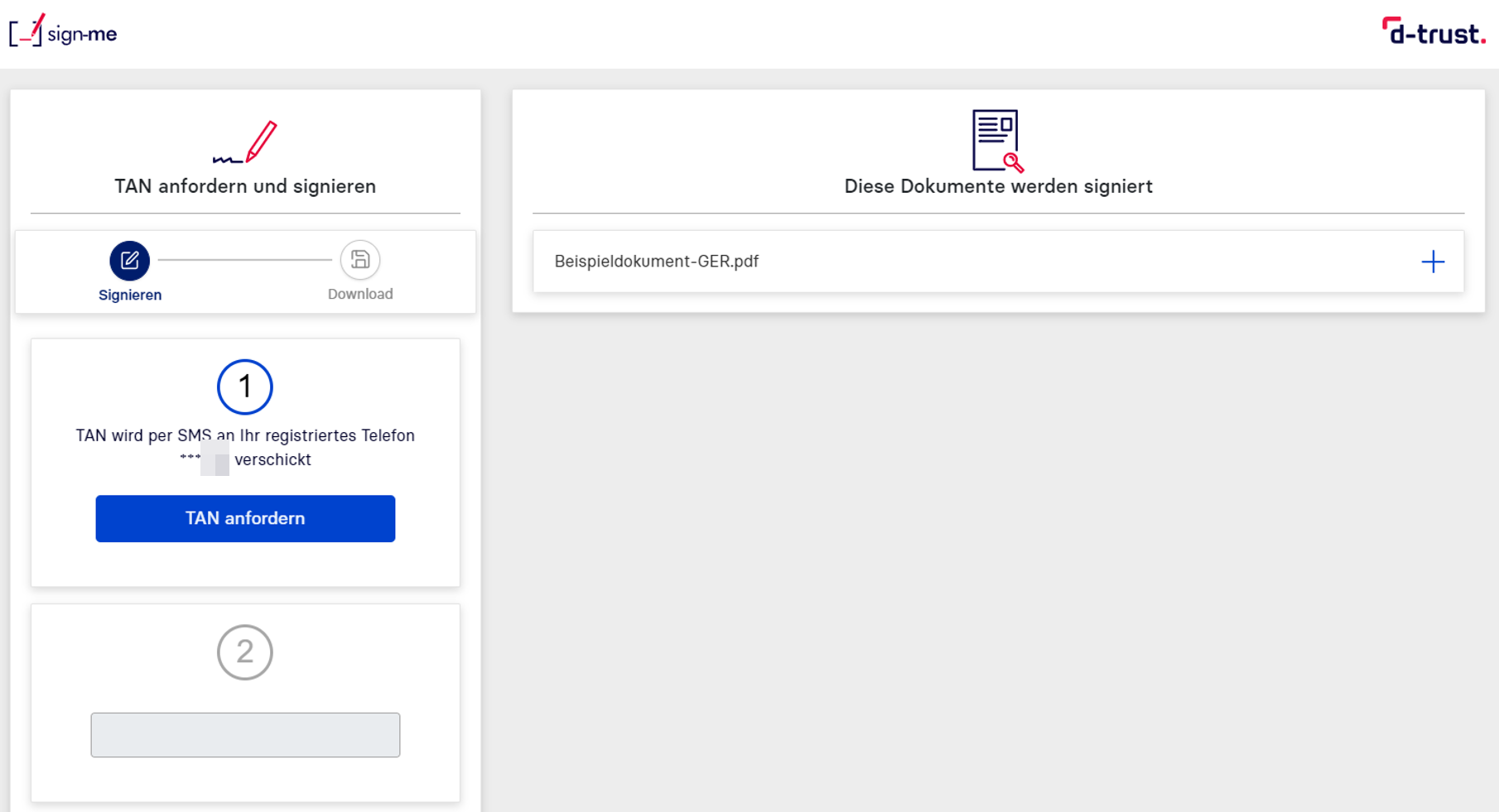
Figure 3: Request SMS TAN
Step 3: In the next step, please enter your TAN in the corresponding field (see Figure 4 [1]) and click on the [Sign] button (see figure 4 [2]). You will then receive a message that the signature was successful (see figure 5).
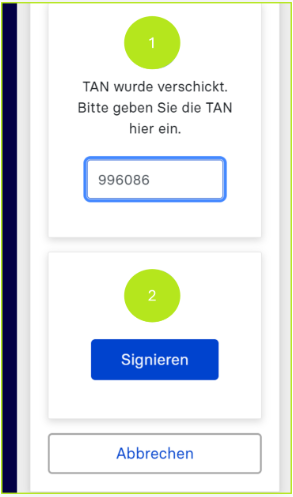
Figure 4: Signing process in sign-me
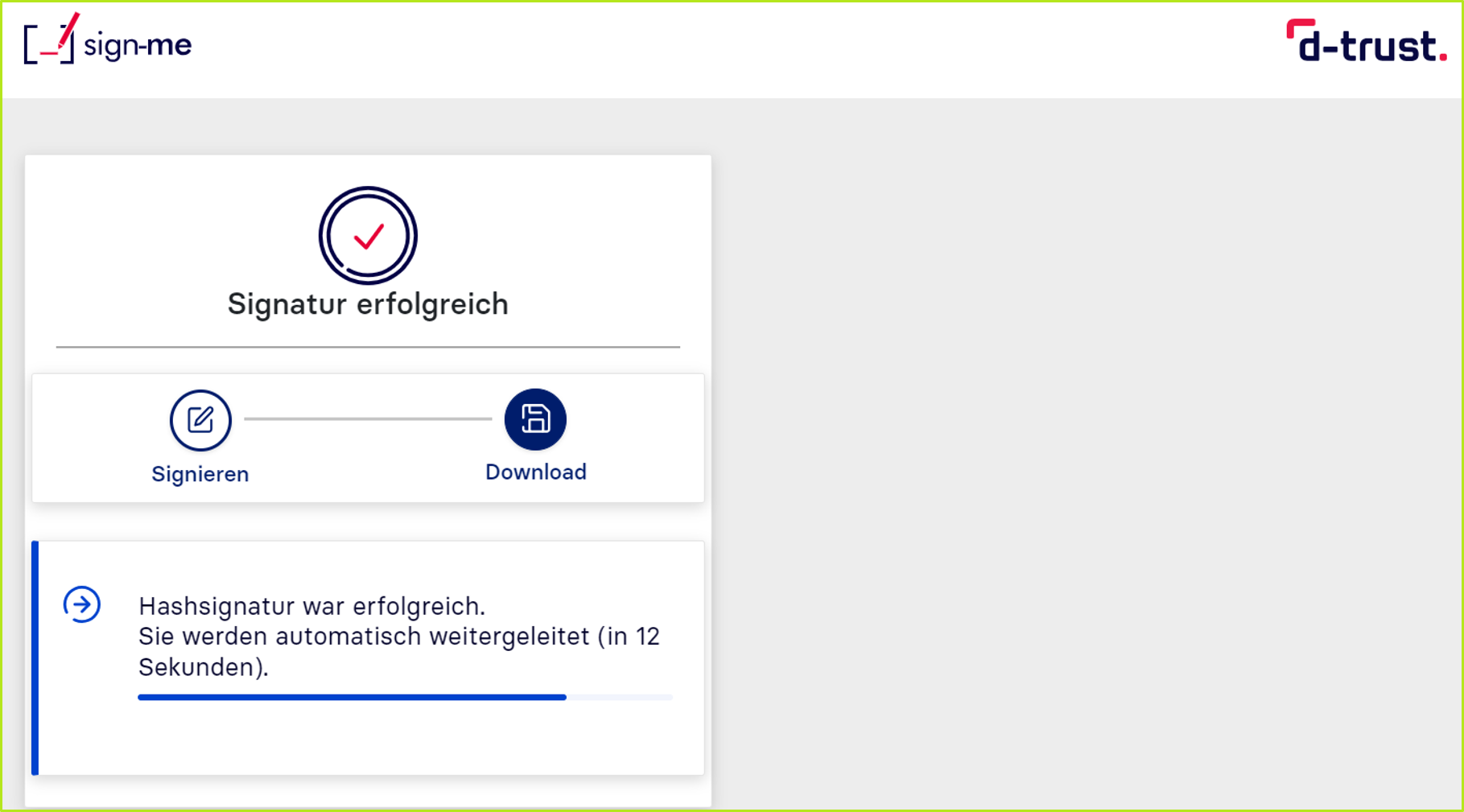
Figure 5: Successful signature process with sign-me from D-Trust
Please note: Signed orders are stored in the completed orders, as with the A-Trust signature process. You will also receive an e-mail with all the relevant data.
