[v4.50] Configure notifications
Contents
MOXIS offers you the option of individually configuring process-dependent and periodic e-mail notifications in the user settings. This article provides you with the basics.
1. Configuring notifications in MOXIS 4.50
In principle, you have two options for configuring notifications:
settings for processes (see figure 1 [1])
settings for periodic notifications (see figure 1 [2])
You can access both options via the MOXIS settings > Notification (see Figure 1 [3]).
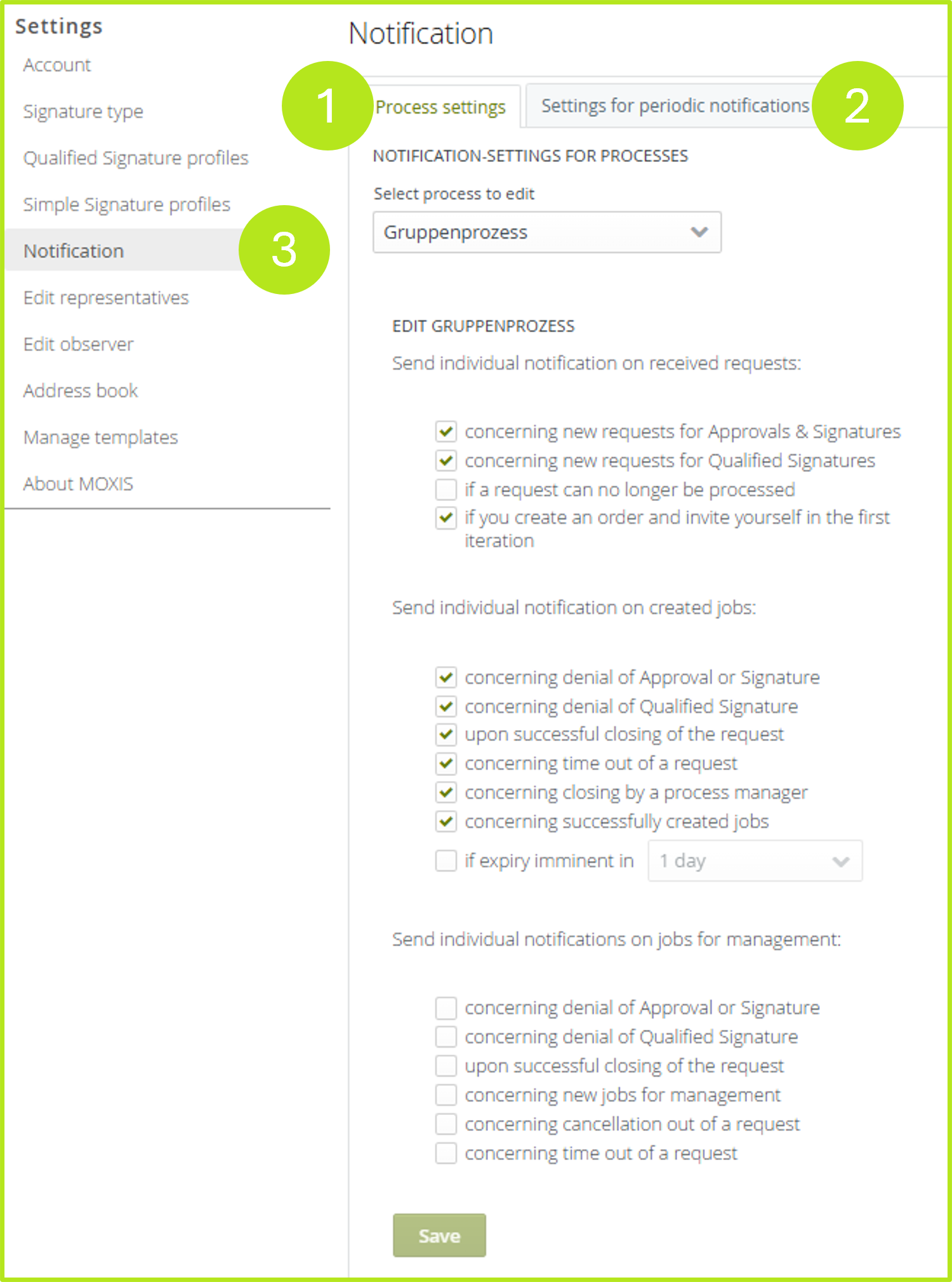
Figure 1: Configure notifications in MOXIS 4.50
1.1. Configuring process-dependent notifications
If you are authorised to use multiple processes, you must first select the process for which you want to define the settings (see figure 2).
Please note: The settings must be configured and saved individually for each process.
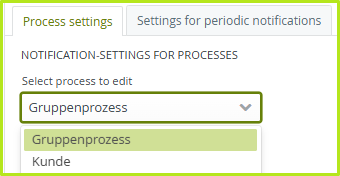
Figure 2: Select the process for editing in the process settings
For process-dependent notifications, e-mail notifications can be activated or deactivated for each process and process step by setting or removing the tick (see figure 3 [1]). Click the [Save]-button (see figure 3 [2]) to save the settings.
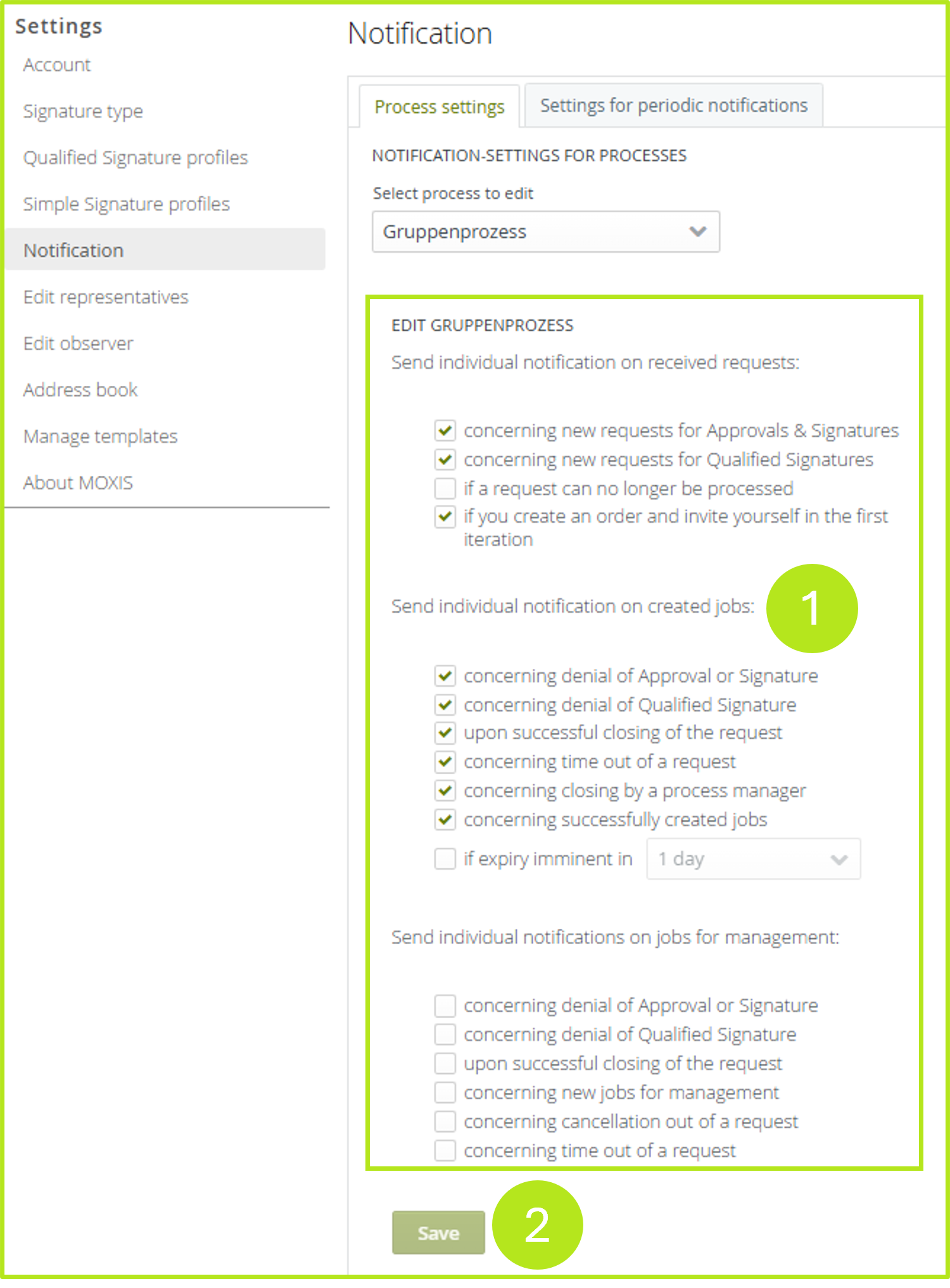
Figure 3: Activate or deactivate email notifications for each process and process step
1.2. Configuring periodic notifications
Any number of notification periods can be stored for periodic notifications. This results in a notification of all received jobs (see figure 4).
To receive notifications, please tick the checkbox (see figure 4 [1]). To edit them, click on the pencil icon (see figure 4 [2]) in the line of the corresponding entry or click on the x-icon to delete the entry (see figure 4 [3]).
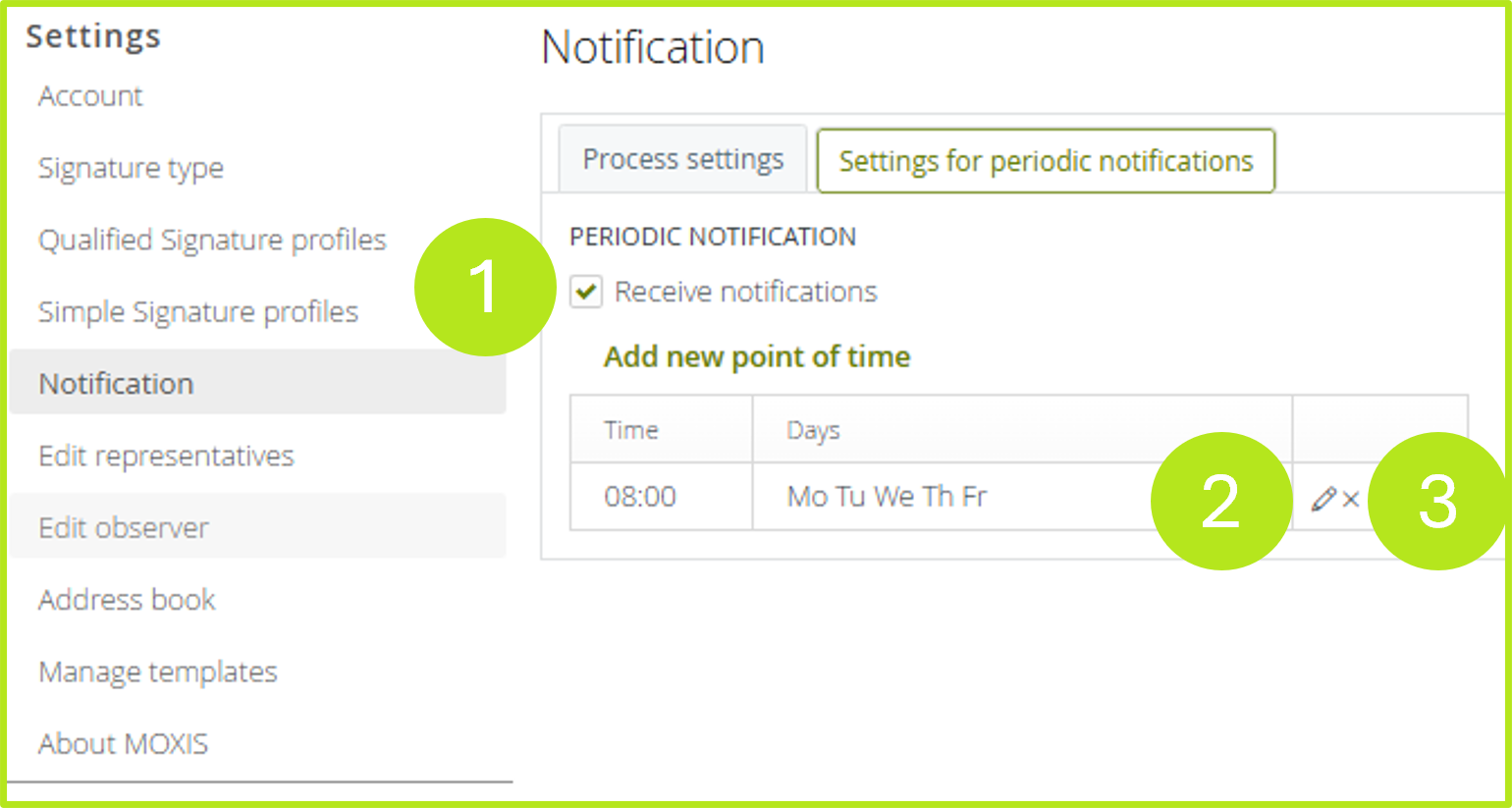
Figure 4: Edit periodic notifications in MOXIS 4.50
